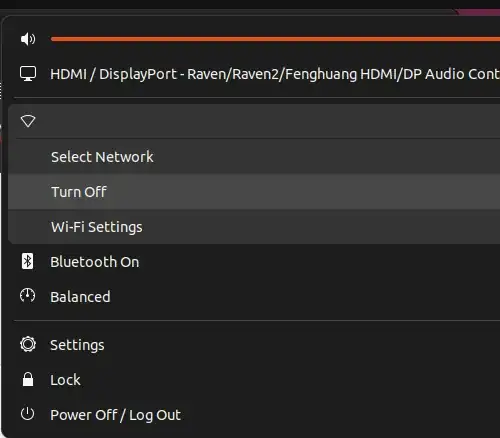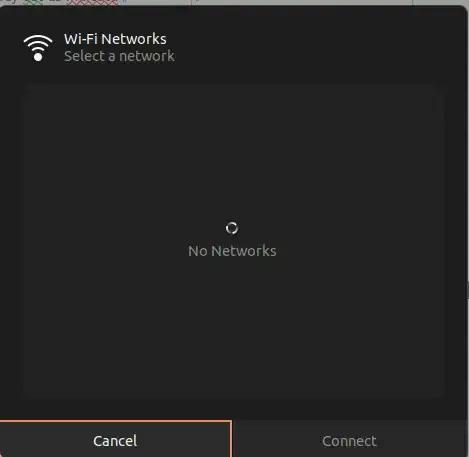I reinstalled Ubuntu 22 because of some issues.
- I have a /home installed in a 2nd device;
- previously I have hibernation activated
Soon as the re-installation was concluded, I made small non-related configurations, like:
- installing chrome, LibreOffice,
- checking if anaconda works,
- verifying if all devices (beyond the 2ndary one with my home) were mounted in the correct location (otherwise correcting),
- setting swap file, etc.
I noticed the hibernation buttons were already available at startup menu, but not working.
I expected they would be excluded with the re-installation, but there were them. So, I made the configurations to activate it… But what happens is:
- Both hibernate option at startup menu, or
systemctl hibernatedoes not resume to the prior session. It’s like I have shutdown. - if I attempt Hybrid Sleep, it works partially. It resumes the prior session, but the Wi-Fi is not identified, as shown in this image:
No network, in fact, can be identified…
I do not believe it is some issue with the Wi-Fi+Bluetooth card. It appears very stable, no issue during the usual use... just with this hybrid sleep. The only way I manage to make it working back is by shutdown (restart is not sufficient).
The suspend works fine. No Wi-Fi issue.
Additional Information:
I do not remind all the procedures any more, but:
- The
/var/lib/polkit-1/localauthority/10-vendor.d/com.ubuntu.desktop.pklawere modified like described here; - The
/etc/systemd/system/use-10_grub_common.service; - and
/etc/initramfs-tools/conf.d/resumealso as above link; - The
/etc/default/grubalready contains, as indicated here:
GRUB_CMDLINE_LINUX_DEFAULT="quiet splash RESUME=UUID=[the UUID] resume_offset=[from swapfileinfo]"
Also
/etc/polkit-1/localauthority/50-local.d/com.ubuntu.enable-hibernate.pklaI have not a swap partition, I use a swap file instead, and it is bigger than my RAM.
So, my question is: How to effectively activate hibernation in Ubuntu 22.04?
Any help is appreciated.