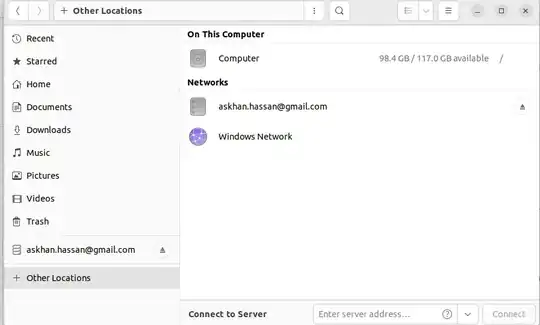The problem is that that disk has used Windows proprietry LDM partitions:
see this link My NTFS partitions are being showed as LDM Data Partitions (the comment from oldfred is probably more useful than the answer).
It's not straightforward to access that drive from Ubuntu.
You have a few options:
(1) Use a tool to access that data (eg ldmtool): This link may help you
https://stackoverflow.com/questions/8427372/windows-spanned-disks-ldm-restoration-with-linux
(2) Reformat the drive and copy your data back from backup. To format the drive, click on the gear cog at the bottom left on Disks and you should get options to create partitions / format the drive.
(3) If you don't have a backup (but you really should!), your safest option is to use Windows to access the data, back it up then format in Ubuntu. Either (1) remove the drive and put it in a Windows machine - I think you should be able to access it then - or (2) reinstall Windows on your SSD, access your HDD's data, copy it externally and then reinstall Ubuntu and copy the data across.
Do let us know how you get on.