Problem: When watching movie on VLC or other media player, there is only a partial sound - background sounds only, but there is a lack of sound of dialogues. I can't hear conversations. When playing YT or Spotify in the browser (chrome/firefox), the whole sound can be heard very well.
I'm using Ubuntu 22.04.1 LTS (installed from bootable usb) with 5.15.0-52-generic kernel.
SMBIOS 3.3.0 present.
System Information
Product Name: ROG Zephyrus G14 GA401QC_GA401QC
Some settings: pavucontrol
hwinfo --sound
15: PCI 400.1: 0403 Audio device
[Created at pci.386]
Unique ID: P5_H.9NFLkWZC7B9
Parent ID: JZZT.e+TNXSUNut3
SysFS ID: /devices/pci0000:00/0000:00:08.1/0000:04:00.1
SysFS BusID: 0000:04:00.1
Hardware Class: sound
Model: "ATI Audio device"
Vendor: pci 0x1002 "ATI Technologies Inc"
Device: pci 0x1637
SubVendor: pci 0x1002 "ATI Technologies Inc"
SubDevice: pci 0x1637
Driver: "snd_hda_intel"
Driver Modules: "snd_hda_intel"
Memory Range: 0xfc5c8000-0xfc5cbfff (rw,non-prefetchable)
IRQ: 69 (321 events)
Module Alias: "pci:v00001002d00001637sv00001002sd00001637bc04sc03i00"
Driver Info #0:
Driver Status: snd_hda_intel is active
Driver Activation Cmd: "modprobe snd_hda_intel"
Config Status: cfg=new, avail=yes, need=no, active=unknown
Attached to: #20 (PCI bridge)
22: PCI 400.6: 0403 Audio device
[Created at pci.386]
Unique ID: kjQT.upx_VEV2TkC
Parent ID: JZZT.e+TNXSUNut3
SysFS ID: /devices/pci0000:00/0000:00:08.1/0000:04:00.6
SysFS BusID: 0000:04:00.6
Hardware Class: sound
Model: "AMD Family 17h (Models 10h-1fh) HD Audio Controller"
Vendor: pci 0x1022 "AMD"
Device: pci 0x15e3 "Family 17h (Models 10h-1fh) HD Audio Controller"
SubVendor: pci 0x1043 "ASUSTeK Computer Inc."
SubDevice: pci 0x1f11
Driver: "snd_hda_intel"
Driver Modules: "snd_hda_intel"
Memory Range: 0xfc5c0000-0xfc5c7fff (rw,non-prefetchable)
IRQ: 70 (6351 events)
Module Alias: "pci:v00001022d000015E3sv00001043sd00001F11bc04sc03i00"
Driver Info #0:
Driver Status: snd_hda_intel is active
Driver Activation Cmd: "modprobe snd_hda_intel"
Config Status: cfg=new, avail=yes, need=no, active=unknown
Attached to: #20 (PCI bridge)
29: PCI 100.1: 0403 Audio device
[Created at pci.386]
Unique ID: NXNs.0CWzWHZhA0E
Parent ID: mnDB.zF_92iXwYcA
SysFS ID: /devices/pci0000:00/0000:00:01.1/0000:01:00.1
SysFS BusID: 0000:01:00.1
Hardware Class: sound
Model: "nVidia Audio device"
Vendor: pci 0x10de "nVidia Corporation"
Device: pci 0x2291
SubVendor: pci 0x1043 "ASUSTeK Computer Inc."
SubDevice: pci 0x14fc
Revision: 0xa1
Driver: "snd_hda_intel"
Driver Modules: "snd_hda_intel"
Memory Range: 0xfc080000-0xfc083fff (rw,non-prefetchable)
IRQ: 67 (233 events)
Module Alias: "pci:v000010DEd00002291sv00001043sd000014FCbc04sc03i00"
Driver Info #0:
Driver Status: snd_hda_intel is active
Driver Activation Cmd: "modprobe snd_hda_intel"
Config Status: cfg=new, avail=yes, need=no, active=unknown
Attached to: #24 (PCI bridge)
$ lspci | grep Audio
01:00.1 Audio device: NVIDIA Corporation Device 2291 (rev a1)
04:00.1 Audio device: Advanced Micro Devices, Inc. [AMD/ATI] Renoir Radeon High Definition Audio Controller
04:00.6 Audio device: Advanced Micro Devices, Inc. [AMD] Family 17h (Models 10h-1fh) HD Audio Controller
Any ideas how to fix this?
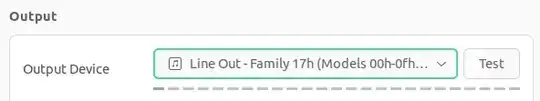

Speakers - Family 17Has an output device. I had a Wayland windowing system and I switched to X11 as you suggested, but it didn't help with sound problems (however it helped with others issues so thank you). Sound in web browsers is good, I only have this issue in VLC or other media players. – mike_08 Nov 10 '22 at 17:15