I get this problem where my secondary HD keeps unmounting whenever I reboot my PC or log out. I know this is the issue because when Deja backup notification pop up saying backup failed.
I have to open Dolphin and see my seondary HD is unmount
Update
Install Disks Gnome from Discover.
I do not have gear symbol when I click on my Secondary Drive.

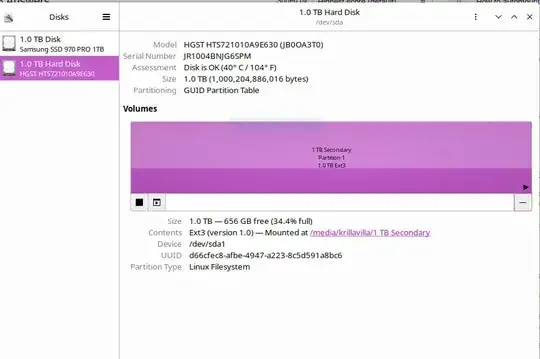
1 TB Secondarynot format to NTFS? if I reformat to NTFS, Linux wont write to it automatically? I would have to modify the permissions as well unless I am wrong – krillavilla Nov 11 '22 at 01:32