I have been periodically (maybe daily?) been getting this error message since I virtualized my Ubuntu 22.04 partition.
I don't want to re-launch the application (so I have to take special care to uncheck this every time), I don't know why it's even trying to do a full upgrade without my permission, and I would like to disable it from making this attempt! If I ignore the dialog another one pops up on top of it in another day or so, so this doesn't prevent it from running again either.
When I go to "Software and Updates" it says (under the "Updates" tab) that I am "subscribed" to "Security Updates Only" but does not provide any way to subscribe to less than that. It is already set to automatically check for updates "Never". I also changed "Notify me of a new Ubuntu version" to "Never" but a day or two later and this crash report pops up again!
Update: Here is the output of the commands requested in the comments.
$ grep "Prompt" /etc/update-manager/release-upgrades
Prompt=never
$ do-release-upgrade -c
Checking for a new Ubuntu release
In /etc/update-manager/release-upgrades Prompt
is set to never so upgrading is not possible.
$ dpkg -s unattended-upgrades | grep "Status"
Status: install ok installed
Update: Here is some of the output of the file left in /var/crash:
ProblemType: Crash
CurrentDesktop: LXQt
ExecutablePath: /usr/libexec/lubuntu-update-notifier/lubuntu-notifier.py
InterpreterPath: /usr/bin/python3.10
ProcCmdline: /usr/bin/python3 /usr/libexec/lubuntu-update-notifier/lubuntu-notifier.py -u 168 -s 166 -p /usr/bin/lubuntu-upgrader
Traceback:
Traceback (most recent call last):
File "/usr/libexec/lubuntu-update-notifier/lubuntu-notifier.py", line 266, in <module>
main(sys.argv, int(options.upgrades), int(options.security_upgrades),
File "/usr/libexec/lubuntu-update-notifier/lubuntu-notifier.py", line 231, in main
app = App(upgrades, security_upgrades, reboot_required, upg_path, args)
File "/usr/libexec/lubuntu-update-notifier/lubuntu-notifier.py", line 223, in init
self.dialog = Dialog(upgrades, security_upgrades, reboot_required,
File "/usr/libexec/lubuntu-update-notifier/lubuntu-notifier.py", line 59, in init
self.initUI()
File "/usr/libexec/lubuntu-update-notifier/lubuntu-notifier.py", line 132, in initUI
td_child = QTreeWidgetItem(p.name)
TypeError: arguments did not match any overloaded call:
QTreeWidgetItem(type: int = QTreeWidgetItem.Type): argument 1 has unexpected type 'str'
QTreeWidgetItem(Iterable[str], type: int = QTreeWidgetItem.Type): argument 1 has unexpected type 'str'
QTreeWidgetItem(QTreeWidget, type: int = QTreeWidgetItem.Type): argument 1 has unexpected type 'str'
QTreeWidgetItem(QTreeWidget, Iterable[str], type: int = QTreeWidgetItem.Type): argument 1 has unexpected type 'str'
QTreeWidgetItem(QTreeWidget, QTreeWidgetItem, type: int = QTreeWidgetItem.Type): argument 1 has unexpected type 'str'
QTreeWidgetItem(QTreeWidgetItem, type: int = QTreeWidgetItem.Type): argument 1 has unexpected type 'str'
QTreeWidgetItem(QTreeWidgetItem, Iterable[str], type: int = QTreeWidgetItem.Type): argument 1 has unexpected type 'str'
QTreeWidgetItem(QTreeWidgetItem, QTreeWidgetItem, type: int = QTreeWidgetItem.Type): argument 1 has unexpected type 'str'
QTreeWidgetItem(QTreeWidgetItem): argument 1 has unexpected type 'str'
UserGroups: adm cdrom dip lpadmin lxd plugdev sambashare sudo
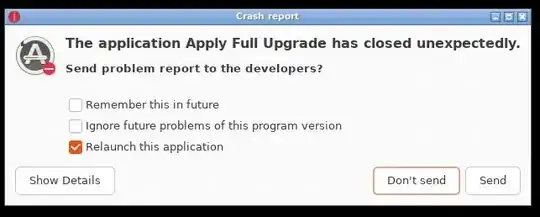
grep "Prompt" /etc/update-manager/release-upgrades,do-release-upgrade -c, anddpkg -s unattended-upgrades | grep "Status"to your question? – DynamicBits Feb 01 '23 at 02:56