I have so many GRUB entries, how can I get rid of all but one?
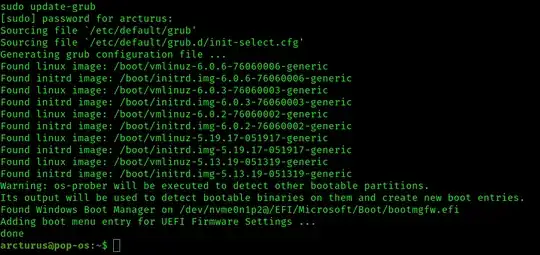
I want to use only one bootloader entry.
Also, there is a bootloader of a Windows installation when it is actually installed on another disk. How to go about this?
I have so many GRUB entries, how can I get rid of all but one?
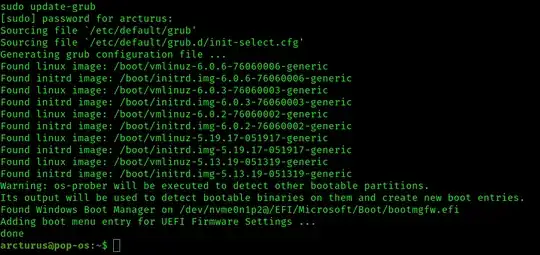
I want to use only one bootloader entry.
Also, there is a bootloader of a Windows installation when it is actually installed on another disk. How to go about this?
You can remove all the other entries and remove all the other kernels, but it is inadvisable.
You can, however run the commands:
sudo apt autoremove
To automatically remove the unnecessary kernels. Otherwise, to remove other kernels, for earch kernel, issue the command:
sudo apt purge linux-image-$KVER
where, in your case it will mean: 6.0.3.76060003-generic (and so on). Also understand that linux and initrd are actually a single entry, not two.
For remove the Windows entry, set the variable
GRUB_DISABLE_OS_PROBER=false
in /etc/default/grub.
Needless to say, this is extremely inadvisable, as you will not be able to boot to windows without the help of BIOS boot selection.