I'm new to Ubuntu Desktop.
I installed VS Code via official website. After installation, I tried to run, but the app shows no text at all. I don't know if it's related to fonts, but when I watched videos installing VS Code on Ubuntu, it ran well without any further configs.
The following screenshot illustrates the issue:
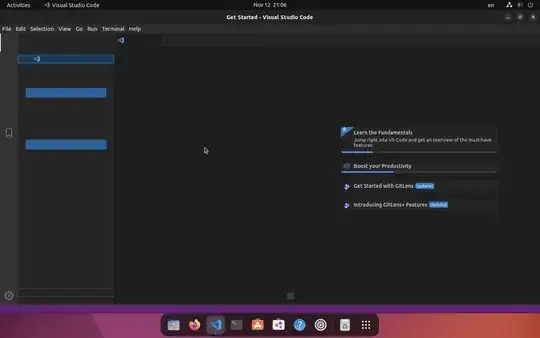
I'm installing Ubuntu Desktop 22.04 LTS on a VM using UTM on M1 MacBook Pro 13". The host operating system is macOS Monterey 12.6.