Last night I tried to upgrading from ubuntu 18.04 to I think 20.04 by using the following command:
sudo do-release-upgrade
Than afterwards, I got an error and for this reason my laptop stayed at 18.04. I don't remember the exact error. But it didn't directly messed up my computer.
Today after turning it on during booting I get the following error, I can't use my computer so this is copied from the below image.
(warning `
0.156281] ACPI BIOS Error (bug): Could not resolve symbol [_SB.PCIO.RP01.P
X), AE_NOT_FOUND (20190816/psargs-330)
0.156300] ACPI Error: Skipping While/If block (20190816/psloop-428)
0.920332] tpm_crb MSFT0101:00: [Firmware Bug]: ACPI region does not cover t 0.920391] tpm_crb MSFT0101:00: [Firmware Bug]: ACPI region does not cover t
dev/sda6: clean, 732263/9601024 files, 9307159/38400000 blocks 19.953346] nouveau 0000:01:00.0: bus: MMIO read of 00000000 FAULT at 6013d4
19.968793] nouveau 0000:01:00.0: bus: MMIO read of 00000000 FAULT at 10ac08 26.807756] Bluetooth: hci0: HCI reset during shutdown failed
`?)
The image of the error:
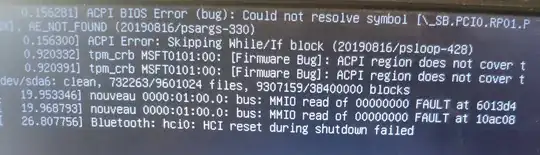 Then, ubuntu opens but images of everything is missing, you can see it in the image below. I can see the cursor and move it around but hovering the cursor over side bar only shows the name of the application, terminal mozilla etc. and clicking on them does not open any of them. This includes the terminal as well, I can click to the terminal from the side bar but this does not open the terminal. I tried ctrl+t as well and this could not open the terminal as well. I turned off the computer using the top bar.
Then, ubuntu opens but images of everything is missing, you can see it in the image below. I can see the cursor and move it around but hovering the cursor over side bar only shows the name of the application, terminal mozilla etc. and clicking on them does not open any of them. This includes the terminal as well, I can click to the terminal from the side bar but this does not open the terminal. I tried ctrl+t as well and this could not open the terminal as well. I turned off the computer using the top bar.
This is what I have after booting into Ubuntu:

In the image you see my cursor is on the side bar and there is a text but not the image of the application. Edit: the link to the image