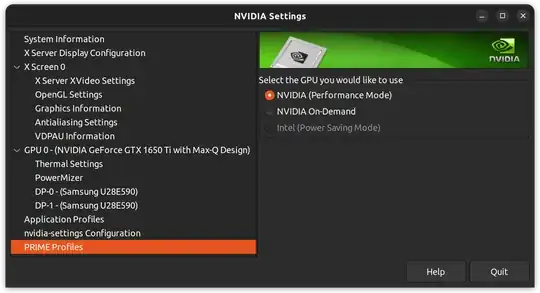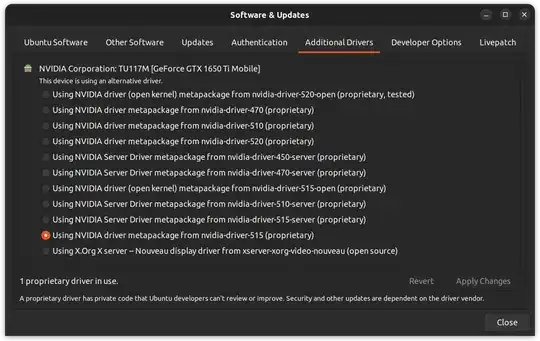I have issues making 2 external monitors work on my Ubuntu 22.04 machine.
Setup
- Ubuntu 22.04
- Lenovo Carbon X1 3th Gen
- NVIDIA GeForce GT 1650 Ti
- nvidia-driver-515 (proprietary)
- 2 external monitors connected by USB-C -> DisplayPort
I'm not able to use both of the monitors. If i'm trying to enable the second one, it shows me the message Changes could not be applied, this could be due to hardware limitation.
If i choose NVIDIA On-Demand from the NVIDIA settings, it works on all monitors. But it's terribly slow. So i switched to NVIDIA (Performance Mode) but then only one external monitor is working and the other one can't be enabled.
I tried as well...
- Using another NVIDIA driver, but same result. By using the latest
nvidia-driver-520all external monitors do not show up anymore at all. - Removed and purged all drivers and started from scratch. Same result.
- Same result after
sudo ubuntu-drivers autoinstall
I'm new to Ubuntu and even Linux. What logs and config outputs could help for helping me out?