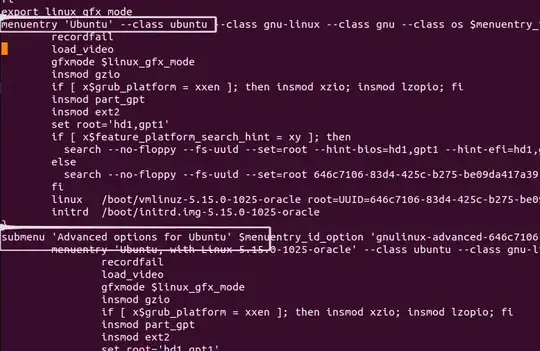I figured it out. The last update must have updated the kernel and changed the default kernel in the grub boot menu.
Step 1: Try booting with a different kernal from Advanced boot options (see how: How to access Advanced Options in GRUB?). I was successfully able to boot with linux-image-5.15.0-56-generic (this could be different for you system). If this doesn't work, choose recovery mode and choose the root (drop to the root shell prompt) option (see how: https://www.maketecheasier.com/boot-recovery-mode-ubuntu/). Ensure that you enable networking (just in case).
Step 2: Open terminal (or if you're already in the shell prompt) and use this command to check the kernels on your system:
dpkg -l | grep linux-image
output:
rc linux-image-5.15.0-1021-intel-iotg 5.15.0-1021.26 amd64 Signed kernel image intel-iotg
ii linux-image-5.15.0-1025-oracle 5.15.0-1025.31 amd64 Signed kernel image oracle
rc linux-image-5.15.0-43-generic 5.15.0-43.46 amd64 Signed kernel image generic
rc linux-image-5.15.0-46-generic 5.15.0-46.49 amd64 Signed kernel image generic
rc linux-image-5.15.0-47-generic 5.15.0-47.51 amd64 Signed kernel image generic
rc linux-image-5.15.0-48-generic 5.15.0-48.54 amd64 Signed kernel image generic
rc linux-image-5.15.0-50-generic 5.15.0-50.56 amd64 Signed kernel image generic
rc linux-image-5.15.0-52-generic 5.15.0-52.58 amd64 Signed kernel image generic
rc linux-image-5.15.0-53-generic 5.15.0-53.59 amd64 Signed kernel image generic
ii linux-image-5.15.0-56-generic 5.15.0-56.62 amd64 Signed kernel image generic
rc linux-image-5.15.0-56-lowlatency 5.15.0-56.62 amd64 Signed kernel image lowlatency
ii linux-image-generic-hwe-22.04 5.15.0.56.54 amd64 Generic Linux kernel image
Step 3: Notice the kernel linux-image-5.15.0-56-generic in the list from step 1. I want grub to choose this as the default kernel.
Step 4: Use this command to find the kernel in grub.cfg
sudo nano /boot/grub/grub.cfg
Step 5: Find menuentry followed by submenu
Here, menuentry and submenu is exactly what you see in grub menu when you boot your computer. menuentry being at position - 0, submenu - 1
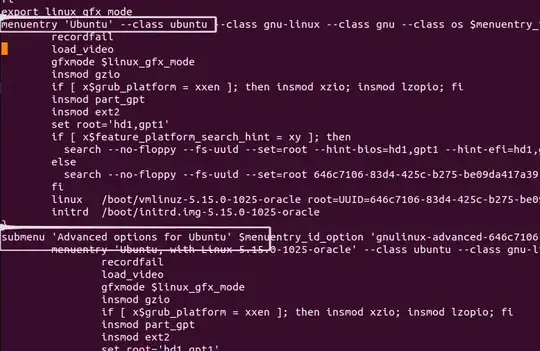
Notice that I have menuentry 'Ubuntu, with Linux 5.15.0-1025-oracle' at position - 0 within the submenu. This is exactly what I don't want to boot to. We're going to change this.
Step 6: Find the kernel that worked, within the submenu. I found mine at pos - 2 (counting from 0)

Step 7: Exit nano, and type this command to edit the grub boot settings to set the default kernel
sudo nano /etc/default/grub
Step 8: Set GRUB_DEFAULT =0 to GRUB_DEFAULT = "1>2"

Type Ctrl+o to write, Ctrl+x to exit
Step 9: update grub with new settings with this command:
sudo update-grub
Step 10: reboot with reboot