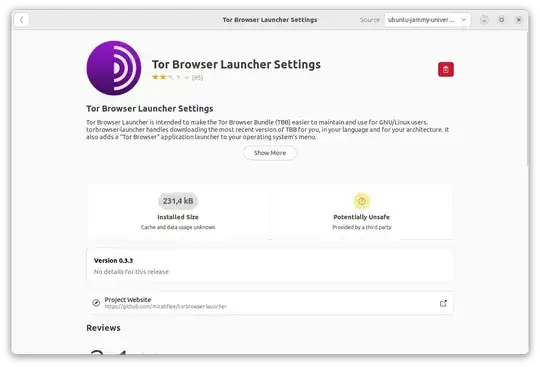Edit: I just want to say that when I installed Ubuntu 22.04 I checked the box that said "look for and install 3rd party software", usually I don't check that box but this time I chose to. Just thought I'd throw that out there.
This is a clean install of 22.04 just so you know. I previously did an upgrade and ran into bugs.
This article has 3 ways to install TOR on Ubuntu 22.04 and I tried all three of them to no avail. https://www.how2shout.com/linux/how-to-install-tor-browser-on-ubuntu-22-04-lts-jammy/ I tried the "#1st method using manual Tarball file" I will show you what I typed in the terminal
computer@computer-System-Product-Name:~$ cd Downloads
computer@computer-System-Product-Name:~/Downloads$ tar -xvf tor-browser-linux64-12.0_ALL.tar.xz
tor-browser/
tor-browser/Browser/
tor-browser/Browser/.config/
tor-browser/Browser/.config/gtk-3.0/
tor-browser/Browser/.config/gtk-3.0/settings.ini
tor-browser/Browser/TorBrowser/
tor-browser/Browser/TorBrowser/Data/
tor-browser/Browser/TorBrowser/Data/Browser/
tor-browser/Browser/TorBrowser/Data/Browser/Caches/
tor-browser/Browser/TorBrowser/Data/Browser/profile.default/
tor-browser/Browser/TorBrowser/Data/Browser/profile.default/extensions/
tor-browser/Browser/TorBrowser/Data/Browser/profile.default/extensions/{73a6fe31-595d-460b-a920-fcc0f8843232}.xpi
tor-browser/Browser/TorBrowser/Data/Browser/profiles.ini
tor-browser/Browser/TorBrowser/Data/Tor/
tor-browser/Browser/TorBrowser/Data/Tor/geoip
tor-browser/Browser/TorBrowser/Data/Tor/geoip6
tor-browser/Browser/TorBrowser/Data/Tor/torrc
tor-browser/Browser/TorBrowser/Data/Tor/torrc-defaults
tor-browser/Browser/TorBrowser/Data/fontconfig/
tor-browser/Browser/TorBrowser/Data/fontconfig/fonts.conf
tor-browser/Browser/TorBrowser/Docs/
tor-browser/Browser/TorBrowser/Docs/ChangeLog.txt
tor-browser/Browser/TorBrowser/Docs/Licenses/
tor-browser/Browser/TorBrowser/Docs/Licenses/Firefox.txt
tor-browser/Browser/TorBrowser/Docs/Licenses/HTTPS-Everywhere.txt
tor-browser/Browser/TorBrowser/Docs/Licenses/Libevent.txt
tor-browser/Browser/TorBrowser/Docs/Licenses/NoScript.txt
tor-browser/Browser/TorBrowser/Docs/Licenses/Noto-CJK-Font.txt
tor-browser/Browser/TorBrowser/Docs/Licenses/Noto-Fonts.txt
tor-browser/Browser/TorBrowser/Docs/Licenses/PluggableTransports/
tor-browser/Browser/TorBrowser/Docs/Licenses/PluggableTransports/LICENSE
tor-browser/Browser/TorBrowser/Docs/Licenses/PluggableTransports/LICENSE.CC0
tor-browser/Browser/TorBrowser/Docs/Licenses/PluggableTransports/LICENSE.GO
tor-browser/Browser/TorBrowser/Docs/Licenses/PluggableTransports/LICENSE.SNOWFLAKE
tor-browser/Browser/TorBrowser/Docs/Licenses/Tor-Launcher.txt
tor-browser/Browser/TorBrowser/Docs/Licenses/Tor.txt
tor-browser/Browser/TorBrowser/Docs/Licenses/Torbutton.txt
tor-browser/Browser/TorBrowser/Docs/snowflake/
tor-browser/Browser/TorBrowser/Docs/snowflake/README.md
tor-browser/Browser/TorBrowser/Tor/
tor-browser/Browser/TorBrowser/Tor/PluggableTransports/
tor-browser/Browser/TorBrowser/Tor/PluggableTransports/obfs4proxy
tor-browser/Browser/TorBrowser/Tor/PluggableTransports/snowflake-client
tor-browser/Browser/TorBrowser/Tor/libcrypto.so.1.1
tor-browser/Browser/TorBrowser/Tor/libevent-2.1.so.7
tor-browser/Browser/TorBrowser/Tor/libssl.so.1.1
tor-browser/Browser/TorBrowser/Tor/libstdc++/
tor-browser/Browser/TorBrowser/Tor/libstdc++/libstdc++.so.6
tor-browser/Browser/TorBrowser/Tor/tor
tor-browser/Browser/abicheck
tor-browser/Browser/application.ini
tor-browser/Browser/browser/
tor-browser/Browser/browser/chrome/
tor-browser/Browser/browser/chrome/icons/
tor-browser/Browser/browser/chrome/icons/default/
tor-browser/Browser/browser/chrome/icons/default/default128.png
tor-browser/Browser/browser/chrome/icons/default/default16.png
tor-browser/Browser/browser/chrome/icons/default/default32.png
tor-browser/Browser/browser/chrome/icons/default/default48.png
tor-browser/Browser/browser/chrome/icons/default/default64.png
tor-browser/Browser/browser/features/
tor-browser/Browser/browser/features/[email protected]
tor-browser/Browser/browser/omni.ja
tor-browser/Browser/defaults/
tor-browser/Browser/defaults/pref/
tor-browser/Browser/defaults/pref/channel-prefs.js
tor-browser/Browser/dependentlibs.list
tor-browser/Browser/execdesktop
tor-browser/Browser/firefox
tor-browser/Browser/firefox.real
tor-browser/Browser/fonts/
tor-browser/Browser/fonts/Arimo-Bold.ttf
tor-browser/Browser/fonts/Arimo-BoldItalic.ttf
tor-browser/Browser/fonts/Arimo-Italic.ttf
tor-browser/Browser/fonts/Arimo-Regular.ttf
tor-browser/Browser/fonts/Cousine-Regular.ttf
tor-browser/Browser/fonts/NotoNaskhArabic-Regular.ttf
tor-browser/Browser/fonts/NotoSansAdlam-Regular.ttf
tor-browser/Browser/fonts/NotoSansArmenian-Regular.ttf
tor-browser/Browser/fonts/NotoSansBalinese-Regular.ttf
tor-browser/Browser/fonts/NotoSansBamum-Regular.ttf
tor-browser/Browser/fonts/NotoSansBassaVah-Regular.ttf
tor-browser/Browser/fonts/NotoSansBatak-Regular.ttf
tor-browser/Browser/fonts/NotoSansBengali-Regular.ttf
tor-browser/Browser/fonts/NotoSansBuginese-Regular.ttf
tor-browser/Browser/fonts/NotoSansBuhid-Regular.ttf
tor-browser/Browser/fonts/NotoSansCanadianAboriginal-Regular.ttf
tor-browser/Browser/fonts/NotoSansChakma-Regular.ttf
tor-browser/Browser/fonts/NotoSansCham-Regular.ttf
tor-browser/Browser/fonts/NotoSansCherokee-Regular.ttf
tor-browser/Browser/fonts/NotoSansCoptic-Regular.ttf
tor-browser/Browser/fonts/NotoSansDeseret-Regular.ttf
tor-browser/Browser/fonts/NotoSansDevanagari-Regular.ttf
tor-browser/Browser/fonts/NotoSansElbasan-Regular.ttf
tor-browser/Browser/fonts/NotoSansEthiopic-Regular.ttf
tor-browser/Browser/fonts/NotoSansGeorgian-Regular.ttf
tor-browser/Browser/fonts/NotoSansGrantha-Regular.ttf
tor-browser/Browser/fonts/NotoSansGujarati-Regular.ttf
tor-browser/Browser/fonts/NotoSansGunjalaGondi-Regular.ttf
tor-browser/Browser/fonts/NotoSansGurmukhi-Regular.ttf
tor-browser/Browser/fonts/NotoSansHanifiRohingya-Regular.ttf
tor-browser/Browser/fonts/NotoSansHanunoo-Regular.ttf
tor-browser/Browser/fonts/NotoSansHebrew-Regular.ttf
tor-browser/Browser/fonts/NotoSansJP-Regular.otf
tor-browser/Browser/fonts/NotoSansJavanese-Regular.ttf
tor-browser/Browser/fonts/NotoSansKR-Regular.otf
tor-browser/Browser/fonts/NotoSansKannada-Regular.ttf
tor-browser/Browser/fonts/NotoSansKayahLi-Regular.ttf
tor-browser/Browser/fonts/NotoSansKhmer-Regular.ttf
tor-browser/Browser/fonts/NotoSansKhojki-Regular.ttf
tor-browser/Browser/fonts/NotoSansKhudawadi-Regular.ttf
tor-browser/Browser/fonts/NotoSansLao-Regular.ttf
tor-browser/Browser/fonts/NotoSansLepcha-Regular.ttf
tor-browser/Browser/fonts/NotoSansLimbu-Regular.ttf
tor-browser/Browser/fonts/NotoSansLisu-Regular.ttf
tor-browser/Browser/fonts/NotoSansMahajani-Regular.ttf
tor-browser/Browser/fonts/NotoSansMalayalam-Regular.ttf
tor-browser/Browser/fonts/NotoSansMandaic-Regular.ttf
tor-browser/Browser/fonts/NotoSansMasaramGondi-Regular.ttf
tor-browser/Browser/fonts/NotoSansMedefaidrin-Regular.ttf
tor-browser/Browser/fonts/NotoSansMeeteiMayek-Regular.ttf
tor-browser/Browser/fonts/NotoSansMendeKikakui-Regular.ttf
tor-browser/Browser/fonts/NotoSansMiao-Regular.ttf
tor-browser/Browser/fonts/NotoSansModi-Regular.ttf
tor-browser/Browser/fonts/NotoSansMongolian-Regular.ttf
tor-browser/Browser/fonts/NotoSansMro-Regular.ttf
tor-browser/Browser/fonts/NotoSansMultani-Regular.ttf
tor-browser/Browser/fonts/NotoSansMyanmar-Regular.ttf
tor-browser/Browser/fonts/NotoSansNKo-Regular.ttf
tor-browser/Browser/fonts/NotoSansNewTaiLue-Regular.ttf
tor-browser/Browser/fonts/NotoSansNewa-Regular.ttf
tor-browser/Browser/fonts/NotoSansOlChiki-Regular.ttf
tor-browser/Browser/fonts/NotoSansOriya-Regular.ttf
tor-browser/Browser/fonts/NotoSansOsage-Regular.ttf
tor-browser/Browser/fonts/NotoSansOsmanya-Regular.ttf
tor-browser/Browser/fonts/NotoSansPahawhHmong-Regular.ttf
tor-browser/Browser/fonts/NotoSansPauCinHau-Regular.ttf
tor-browser/Browser/fonts/NotoSansRejang-Regular.ttf
tor-browser/Browser/fonts/NotoSansRunic-Regular.ttf
tor-browser/Browser/fonts/NotoSansSC-Regular.otf
tor-browser/Browser/fonts/NotoSansSamaritan-Regular.ttf
tor-browser/Browser/fonts/NotoSansSaurashtra-Regular.ttf
tor-browser/Browser/fonts/NotoSansSharada-Regular.ttf
tor-browser/Browser/fonts/NotoSansShavian-Regular.ttf
tor-browser/Browser/fonts/NotoSansSinhala-Regular.ttf
tor-browser/Browser/fonts/NotoSansSoraSompeng-Regular.ttf
tor-browser/Browser/fonts/NotoSansSoyombo-Regular.ttf
tor-browser/Browser/fonts/NotoSansSundanese-Regular.ttf
tor-browser/Browser/fonts/NotoSansSylotiNagri-Regular.ttf
tor-browser/Browser/fonts/NotoSansSymbols-Regular.ttf
tor-browser/Browser/fonts/NotoSansSymbols2-Regular.ttf
tor-browser/Browser/fonts/NotoSansSyriac-Regular.ttf
tor-browser/Browser/fonts/NotoSansTC-Regular.otf
tor-browser/Browser/fonts/NotoSansTagalog-Regular.ttf
tor-browser/Browser/fonts/NotoSansTagbanwa-Regular.ttf
tor-browser/Browser/fonts/NotoSansTaiLe-Regular.ttf
tor-browser/Browser/fonts/NotoSansTaiTham-Regular.ttf
tor-browser/Browser/fonts/NotoSansTaiViet-Regular.ttf
tor-browser/Browser/fonts/NotoSansTakri-Regular.ttf
tor-browser/Browser/fonts/NotoSansTamil-Regular.ttf
tor-browser/Browser/fonts/NotoSansTelugu-Regular.ttf
tor-browser/Browser/fonts/NotoSansThaana-Regular.ttf
tor-browser/Browser/fonts/NotoSansThai-Regular.ttf
tor-browser/Browser/fonts/NotoSansTifinagh-Regular.ttf
tor-browser/Browser/fonts/NotoSansTifinaghAPT-Regular.ttf
tor-browser/Browser/fonts/NotoSansTifinaghAdrar-Regular.ttf
tor-browser/Browser/fonts/NotoSansTifinaghAgrawImazighen-Regular.ttf
tor-browser/Browser/fonts/NotoSansTifinaghAhaggar-Regular.ttf
tor-browser/Browser/fonts/NotoSansTifinaghAir-Regular.ttf
tor-browser/Browser/fonts/NotoSansTifinaghAzawagh-Regular.ttf
tor-browser/Browser/fonts/NotoSansTifinaghGhat-Regular.ttf
tor-browser/Browser/fonts/NotoSansTifinaghHawad-Regular.ttf
tor-browser/Browser/fonts/NotoSansTifinaghRhissaIxa-Regular.ttf
tor-browser/Browser/fonts/NotoSansTifinaghSIL-Regular.ttf
tor-browser/Browser/fonts/NotoSansTifinaghTawellemmet-Regular.ttf
tor-browser/Browser/fonts/NotoSansTirhuta-Regular.ttf
tor-browser/Browser/fonts/NotoSansVai-Regular.ttf
tor-browser/Browser/fonts/NotoSansWancho-Regular.ttf
tor-browser/Browser/fonts/NotoSansWarangCiti-Regular.ttf
tor-browser/Browser/fonts/NotoSansYi-Regular.ttf
tor-browser/Browser/fonts/NotoSansZanabazarSquare-Regular.ttf
tor-browser/Browser/fonts/NotoSerifArmenian-Regular.ttf
tor-browser/Browser/fonts/NotoSerifBalinese-Regular.ttf
tor-browser/Browser/fonts/NotoSerifBengali-Regular.ttf
tor-browser/Browser/fonts/NotoSerifDevanagari-Regular.ttf
tor-browser/Browser/fonts/NotoSerifDogra-Regular.ttf
tor-browser/Browser/fonts/NotoSerifEthiopic-Regular.ttf
tor-browser/Browser/fonts/NotoSerifGeorgian-Regular.ttf
tor-browser/Browser/fonts/NotoSerifGrantha-Regular.ttf
tor-browser/Browser/fonts/NotoSerifGujarati-Regular.ttf
tor-browser/Browser/fonts/NotoSerifGurmukhi-Regular.ttf
tor-browser/Browser/fonts/NotoSerifHebrew-Regular.ttf
tor-browser/Browser/fonts/NotoSerifKannada-Regular.ttf
tor-browser/Browser/fonts/NotoSerifKhmer-Regular.ttf
tor-browser/Browser/fonts/NotoSerifKhojki-Regular.ttf
tor-browser/Browser/fonts/NotoSerifLao-Regular.ttf
tor-browser/Browser/fonts/NotoSerifMalayalam-Regular.ttf
tor-browser/Browser/fonts/NotoSerifMyanmar-Regular.ttf
tor-browser/Browser/fonts/NotoSerifNyiakengPuachueHmong-Regular.ttf
tor-browser/Browser/fonts/NotoSerifSinhala-Regular.ttf
tor-browser/Browser/fonts/NotoSerifTamil-Regular.ttf
tor-browser/Browser/fonts/NotoSerifTelugu-Regular.ttf
tor-browser/Browser/fonts/NotoSerifThai-Regular.ttf
tor-browser/Browser/fonts/NotoSerifTibetan-Regular.ttf
tor-browser/Browser/fonts/NotoSerifYezidi-Regular.ttf
tor-browser/Browser/fonts/STIXMath-Regular.otf
tor-browser/Browser/fonts/Tinos-Bold.ttf
tor-browser/Browser/fonts/Tinos-BoldItalic.ttf
tor-browser/Browser/fonts/Tinos-Italic.ttf
tor-browser/Browser/fonts/Tinos-Regular.ttf
tor-browser/Browser/fonts/TwemojiMozilla.ttf
tor-browser/Browser/icons/
tor-browser/Browser/icons/updater.png
tor-browser/Browser/libfreeblpriv3.so
tor-browser/Browser/libipcclientcerts.so
tor-browser/Browser/liblgpllibs.so
tor-browser/Browser/libmozavcodec.so
tor-browser/Browser/libmozavutil.so
tor-browser/Browser/libmozgtk.so
tor-browser/Browser/libmozsandbox.so
tor-browser/Browser/libmozsqlite3.so
tor-browser/Browser/libmozwayland.so
tor-browser/Browser/libnspr4.so
tor-browser/Browser/libnss3.so
tor-browser/Browser/libnssckbi.so
tor-browser/Browser/libnssutil3.so
tor-browser/Browser/libplc4.so
tor-browser/Browser/libplds4.so
tor-browser/Browser/libsmime3.so
tor-browser/Browser/libsoftokn3.so
tor-browser/Browser/libssl3.so
tor-browser/Browser/libxul.so
tor-browser/Browser/omni.ja
tor-browser/Browser/platform.ini
tor-browser/Browser/plugin-container
tor-browser/Browser/precomplete
tor-browser/Browser/removed-files
tor-browser/Browser/start-tor-browser
tor-browser/Browser/start-tor-browser.desktop
tor-browser/Browser/tbb_version.json
tor-browser/Browser/update-settings.ini
tor-browser/Browser/updater
tor-browser/Browser/updater.ini
tor-browser/start-tor-browser.desktop
computer@computer-System-Product-Name:~/Downloads$ cd tor-browser_ALL/
bash: cd: tor-browser_ALL/: No such file or directory
computer@computer-System-Product-Name:~/Downloads$ cd tor-browser_en-US/
bash: cd: tor-browser_en-US/: No such file or directory
computer@computer-System-Product-Name:~/Downloads$ ./start-tor-browser.desktop --register-app
bash: ./start-tor-browser.desktop: No such file or directory
computer@computer-System-Product-Name:~/Downloads$
So if you look at the article and follow the steps you'll see I got to "Switch to extract the folder" and that's where I ran into trouble.
Now, the other two steps do work and will successfully install TOR browser bundle on my computer but when I launch TOR it says "Download error: 404" I even took a screenshot for you. I should add that I even installed TOR from the Ubuntu Software store and it said the same thing when I launched TOR, Download error: 404. So yeah I'm totally stumped.
Edit: This is for Alejandro, I did what you told me to do and this is the result. I don't think it worked.
computer@computer-System-Product-Name:~$ apt update
Reading package lists... Done
E: Could not open lock file /var/lib/apt/lists/lock - open (13: Permission denied)
E: Unable to lock directory /var/lib/apt/lists/
W: Problem unlinking the file /var/cache/apt/pkgcache.bin - RemoveCaches (13: Permission denied)
W: Problem unlinking the file /var/cache/apt/srcpkgcache.bin - RemoveCaches (13: Permission denied)
computer@computer-System-Product-Name:~$ sudo apt update
[sudo] password for computer:
Hit:1 http://us.archive.ubuntu.com/ubuntu jammy InRelease
Hit:2 http://us.archive.ubuntu.com/ubuntu jammy-updates InRelease
Hit:3 http://security.ubuntu.com/ubuntu jammy-security InRelease
Hit:4 http://us.archive.ubuntu.com/ubuntu jammy-backports InRelease
Reading package lists... Done
Building dependency tree... Done
Reading state information... Done
3 packages can be upgraded. Run 'apt list --upgradable' to see them.
computer@computer-System-Product-Name:~$ apt list --upgradable
Listing... Done
python3-distupgrade/jammy-updates,jammy-updates 1:22.04.15 all [upgradable from: 1:22.04.13]
ubuntu-release-upgrader-core/jammy-updates,jammy-updates 1:22.04.15 all [upgradable from: 1:22.04.13]
ubuntu-release-upgrader-gtk/jammy-updates,jammy-updates 1:22.04.15 all [upgradable from: 1:22.04.13]
computer@computer-System-Product-Name:~$ apt install tor
E: Could not open lock file /var/lib/dpkg/lock-frontend - open (13: Permission denied)
E: Unable to acquire the dpkg frontend lock (/var/lib/dpkg/lock-frontend), are you root?
computer@computer-System-Product-Name:~$ sudo apt install tor
Reading package lists... Done
Building dependency tree... Done
Reading state information... Done
tor is already the newest version (0.4.6.10-1).
tor set to manually installed.
0 upgraded, 0 newly installed, 0 to remove and 3 not upgraded.
computer@computer-System-Product-Name:~$
Edit:
computer@computer-System-Product-Name:~$ sudo apt autoremove --purge tor
[sudo] password for computer:
Reading package lists... Done
Building dependency tree... Done
Reading state information... Done
The following packages will be REMOVED:
tor* tor-geoipdb* torsocks*
0 upgraded, 0 newly installed, 3 to remove and 3 not upgraded.
After this operation, 15.3 MB disk space will be freed.
Do you want to continue? [Y/n] y
(Reading database ... 197075 files and directories currently installed.)
Removing tor-geoipdb (0.4.6.10-1) ...
Removing tor (0.4.6.10-1) ...
Removing torsocks (2.3.0-3) ...
Processing triggers for man-db (2.10.2-1) ...
(Reading database ... 197020 files and directories currently installed.)
Purging configuration files for tor (0.4.6.10-1) ...
Purging configuration files for torsocks (2.3.0-3) ...
computer@computer-System-Product-Name:~$ ls
Desktop Documents Downloads Music Pictures Public snap Templates Videos
computer@computer-System-Product-Name:~$ cd Downloads/
computer@computer-System-Product-Name:~/Downloads$ ls
tor-browser tor-browser-linux64-12.0_ALL.tar.xz
computer@computer-System-Product-Name:~/Downloads$ cd tor-browser/
computer@computer-System-Product-Name:~/Downloads/tor-browser$ ls
Browser start-tor-browser.desktop
computer@computer-System-Product-Name:~/Downloads/tor-browser$ ./tor-browser.desktop --register-app
bash: ./tor-browser.desktop: No such file or directory
computer@computer-System-Product-Name:~/Downloads/tor-browser$
Edit: I tried to install TOR following this guy's directions here https://www.youtube.com/watch?v=MxViDkQc6xM and it keeps telling me "no such file or directory".
computer@computer-System-Product-Name:~$ ./start-tor-browser
bash: ./start-tor-browser: No such file or directory
computer@computer-System-Product-Name:~$
Edit: I finally got it to work!!!! So I posted over on Reddit also asking for help on this issue, and a Reddit user proposed I try
cd ~/Downloads/tor-browser && ./start-tor-browser.desktop --register-app
And whaddya know it worked like a charm!!!! I'd been working on this problem for 2 whole days straight at this point too. Here's the link to the Reddit user's comment that got it to work https://www.reddit.com/r/Ubuntu/comments/zhqvs2/comment/izoz78g/?utm_source=share&utm_medium=web2x&context=3 make sure you click "Continue this thread" so you'll see it.
So yeah I think that what was throwing everything off was the fact they changed the typical "en-US" to simply "ALL" in the file name and I think that's what was causing the problem, I'm not sure though.
Edit: Also apparently the TOR browser launcher has a problem right now and ain't working, which explains why I couldn't get the TOR browser launcher to work. https://github.com/micahflee/torbrowser-launcher/issues/659