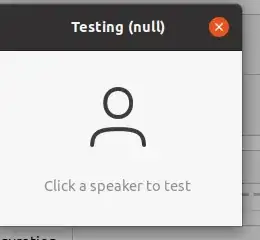Recently my headphone was not working with ubuntu, so search something in stackoverflow and fixed after sometime suddenly sound is not audible outside and mic is also not working. It's weird how it happened. Attached image for reference 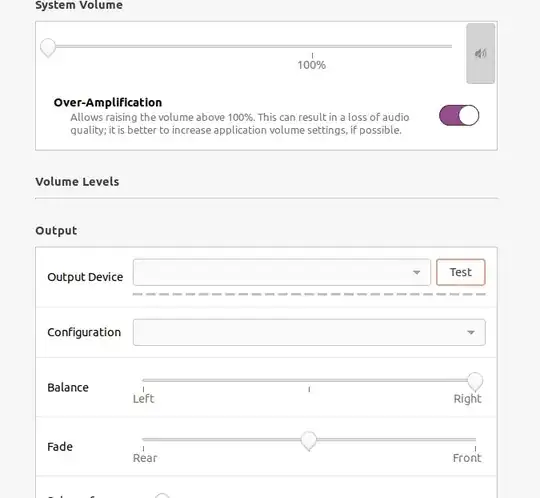 .
.
When i click Test in Output section, it coming below. Not sure what do to now. I had tried everything possible, some suggestion is appreciated