Apologies in advance and I'm not an expert and I've got access to a machine previously configured without a lot of context.
I know it used to have windows but unsure it currently still has it.
I know it us running Ubuntu 20.04 but to boot into it I need to type exit twice in grub.
I'm not Ubuntu expert, so started by looking at existing relevant answers. Here's what I've tried so far:
- based on this answer I've installed and
grub-customizerand movedUbuntu, with Linux 5.15.0-56-genericto the top (as this is what I see after runninguname -a). (Bellow there's another similar entry:Ubuntu, with Linux 5.15.0-53-generic. Maybe there are two Ubuntu installs ?). I've saved/rebooted: didn't seem to make a difference/still need to type inexittwice after rebooting. - based on this answer I've tried commenting out
GRUB_TIMEOUT_STYLE, ransudo update-gruband rebooted: still no joy.
In grub this is what I can see:
I don't fully undertsand why I need to type exit in grub , but my hunch is maybe there are two version of Ubuntu installed and the current config doesn't explicity boot into one ?
(It doesn't list the typical OS select screen though).
How can configure grub so the machine boots into Ubuntu 20.04 on it's own, without me typing exit twice ?
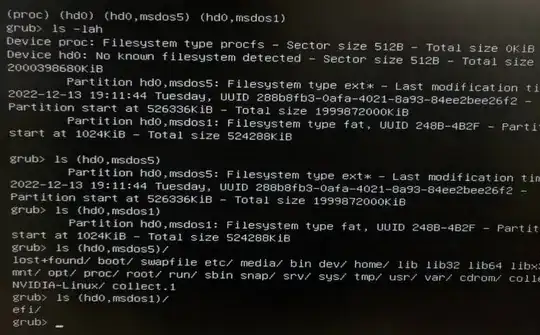
ls: cannot access '/sys/firmware/efi': No such file or directory,test -d /sys/firmware/efi && echo efi || echo biosoutputsbios. In BIOS settings I seeubuntuas the first boot option. This is the BootInfo summary report. I've installedboot-repairas well, but haven't ran it yet. Thank you so much for the support. – George Profenza Dec 14 '22 at 00:12