I tried what was mentioned here to no avail. When I update the values in gconf (any of the values, not just custom and custom_format) nothing changes. Is this a netbook edition problem? Is there another clock that I should be looking for, where the changes actually are happening? I only see one clock in the panel. Thanks.
Asked
Active
Viewed 639 times
2 Answers
6
In 10.10 the tools have been changed to dconf. First install dconf-tools
sudo apt-get install dconf-tools
then run dconf-editor
Then navigate to apps -> indicators -> datetime and then check the "show-date" checkbox.
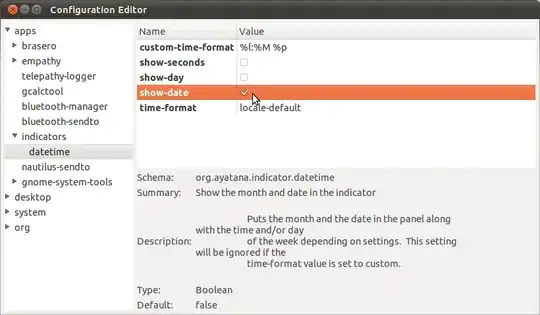
Zanna
- 70,465
Jorge Castro
- 71,754
-
I wish I had a few more reputation points, so I could vote this up. Sorry. – smfoote Nov 22 '10 at 22:21
-
Voted it up for you as it helped deal with something that was getting on my nerves. – Samizdata Nov 23 '10 at 22:26
3
there is even a more simple answer to it. Right click on the clock, and click preferences. Just check show the date.

theTuxRacer
- 16,185
-
-
In 11.04, the option is called "Time and Date Settings" and the dialog is a little different, but it's basically the same idea. It probably has something to do with Unity? – SpashHit Sep 21 '11 at 11:51