I want to get rid of this tool because I have an alternative for making screenshots and default tool intercepts Ctrl+Shift+A which I use in my IDE.
Similar question but the answers don't fit my needs
Ubuntu 22.04 uninstall remove build-in screenshot tool
I already removed all default keybindings for screenshot in Settings->Keyboard but there's no Ctrl+Shift+A
I don't think wayland configuration can somehow help me when I'm using X11
UPD
I guess you mess up two different tools.
Default screenshot tool (On Print key) looks like this
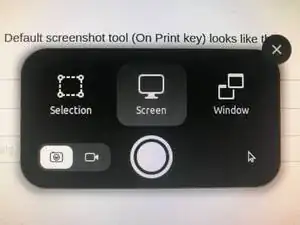
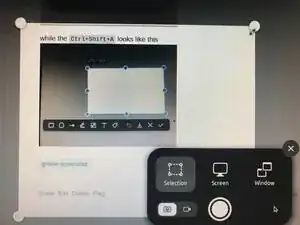
while the Ctrl+Shift+A looks like this
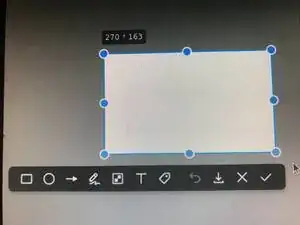
UPD #2
As gnome team stated, the last screen is not a part of gnome desktop environment. Created a duplicate issue on launchpad
UPD #3
Oh, it was Lark messenger. Problem solved by disabling this hotkey in its settings