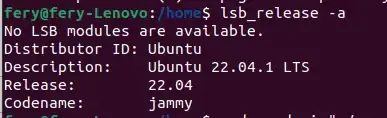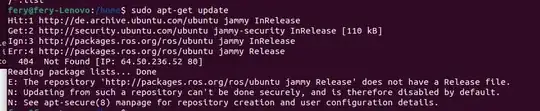I have Ubuntu installed on an external Hard
lsb_release -a
No LSB modules are available.
Distributor ID: Ubuntu
Description: Ubuntu 22.04.1 LTS
Release: 22.04
Codename: jammy
I get an error when trying sudo apt update
sudo apt update
Hit:1 http://security.ubuntu.com/ubuntu jammy-security InRelease
Hit:2 http://de.archive.ubuntu.com/ubuntu jammy InRelease
Hit:3 http://deb.anydesk.com all InRelease
Ign:4 http://packages.ros.org/ros/ubuntu jammy InRelease
Err:5 http://packages.ros.org/ros/ubuntu jammy Release
404 Not Found [IP: 64.50.233.100 80]
Reading package lists... Done
E: The repository 'http://packages.ros.org/ros/ubuntu jammy Release' does not have a Release file.
N: Updating from such a repository can't be done securely, and is therefore disabled by default.
N: See apt-secure(8) manpage for repository creation and user configuration details.
W: http://deb.anydesk.com/dists/all/InRelease: Key is stored in legacy trusted.gpg keyring (/etc/apt/trusted.gpg), see the DEPRECATION section in apt-key(8) for details.
Or even when I use the command sudo apt-get update:
sudo apt-get update
Hit:1 http://deb.anydesk.com all InRelease
Hit:2 http://de.archive.ubuntu.com/ubuntu jammy InRelease
Hit:3 http://security.ubuntu.com/ubuntu jammy-security InRelease
Ign:4 http://packages.ros.org/ros/ubuntu jammy InRelease
Err:5 http://packages.ros.org/ros/ubuntu jammy Release
404 Not Found [IP: 140.211.166.134 80]
Reading package lists... Done
W: http://deb.anydesk.com/dists/all/InRelease: Key is stored in legacy trusted.gpg keyring (/etc/apt/trusted.gpg), see the DEPRECATION section in apt-key(8) for details.
E: The repository 'http://packages.ros.org/ros/ubuntu jammy Release' does not have a Release file.
N: Updating from such a repository can't be done securely, and is therefore disabled by default.
N: See apt-secure(8) manpage for repository creation and user configuration details.
I also checked the instuctions in sudo apt update Error but it looks hopeless
I also checked the answer in question suggested in the comment:
What can I do if a repository/PPA does not have a Release file?
and ran the code
sudo add-apt-repository --remove ppa:mc3man/trusty-media
sudo apt-get update
but got the same error
Could it be that my --Hit:1 http://de.archive-- be the problem?