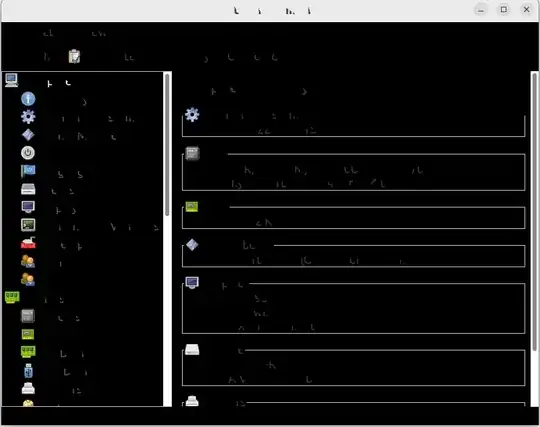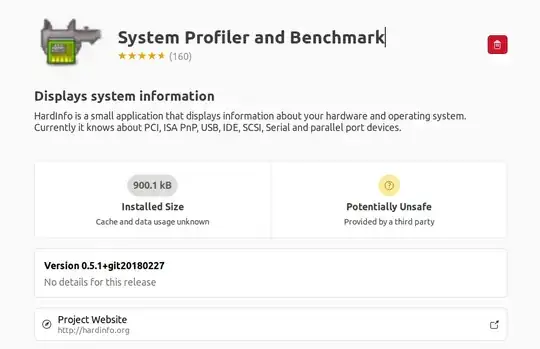I'm running Ubuntu 20.04 VM on Oracle VirtualBox 7.0 (from Win10 host OS), and would like to see the HW elements via some GUI app (not from command line). From this Q: Does Ubuntu have a "device manager" equivalent? And what is an easy way to access USB drives? I understood what the best option is "hardinfo" app (System Profiler and Benchmark).
Unfortunately, after installing (both via command line and via Ubuntu Software App) it looks like the hardinfo app has some graphic issues/incompatibility (snapshot below)
I'd very appreciate the tip how to overcome this issue, since I'm very interesting to get HW info in the GUI manner.
Note: I haven't any issue with other GUI apps
Full version of Ubuntu and Gnome:
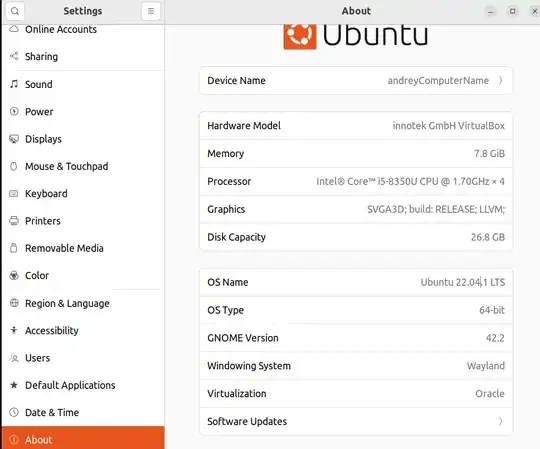
Thanks Andrey