I’ve got a dual boot set up with Windows and Ubuntu on separate partitions. I wanted to give some of the free space on my Windows partition to the Ubuntu one.
I used gparted to make an empty partition with the extra space I wanted to give to Uubuntu. It didn’t work, and then the apps stopped working, so I restarted it. I was greeted with:
I don’t know exactly what “a start job is running” means, but I checked the UUID it shows there and it’s actually my EFI partition for Windows on sda1. Most of the other solutions on this site and Stack Overflow are for when this points to the swap, which it doesn’t.
Ok, so maybe I broke my Windows boot by resizing its partition, but why is that affecting my use of Ubuntu?
I’ve tried commenting out the line for that partition in fstab. That prevented the timer during startup but still landed me on the black screen.
I used journalctl and:
and:
showed up. I don’t have nomodeset in my /etc/default/grub file.
Windows won’t boot either.
I feel very stuck and can’t use my computer.
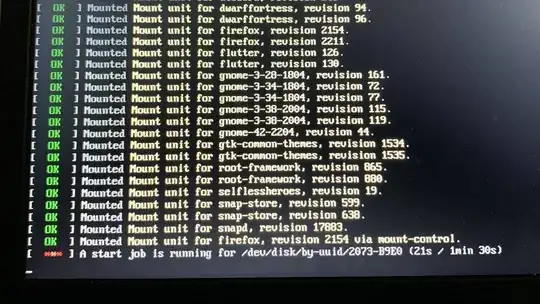


Sudo fsck /dev/sda2– Bassem Dec 25 '22 at 04:45