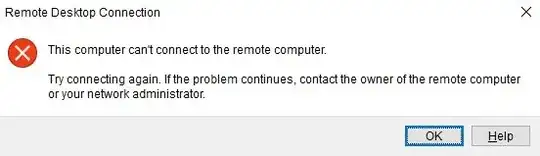I already read similar post, like this or this.
I have a remote PC that I turn on from a remote place using a "magic" Wake On LAN packet though (so no direct access to it).
I am currently using the xrdp package to log into my remote PC, but I would like to use the default GNOME Remote Desktop feature included in the new Ubuntu 22.04. Is there a way to reach this goal? I think the problem is that GNOME Remote Desktop is defined like a user service and so it is not possible to activate it before the very first login (after the computer has just booted!).
Anyone has any suggestions on how to accomplish this?
Note: I would prefer to avoid activating the auto-login mechanism.
EDIT: attached image of the error