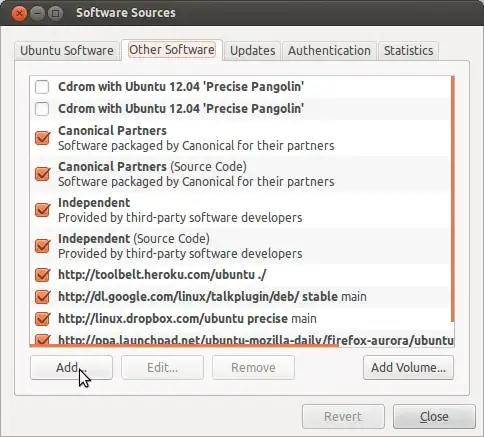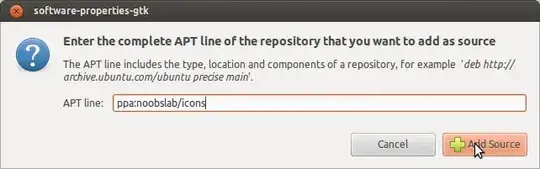Possible Duplicate:
I can't add PPA repositories!
When I typed this command in the terminal:
sudo add-apt-repository ppa:noobslab/icons
I got the following error. Please help.
Traceback (most recent call last):
File "/usr/bin/add-apt-repository", line 125, in <module>
ppa_info = get_ppa_info_from_lp(user, ppa_name)
File "/usr/lib/python2.7/dist-packages/softwareproperties/ppa.py", line 80, in get_ppa_info_from_lp
curl.perform()
pycurl.error: (7, "couldn't connect to host")