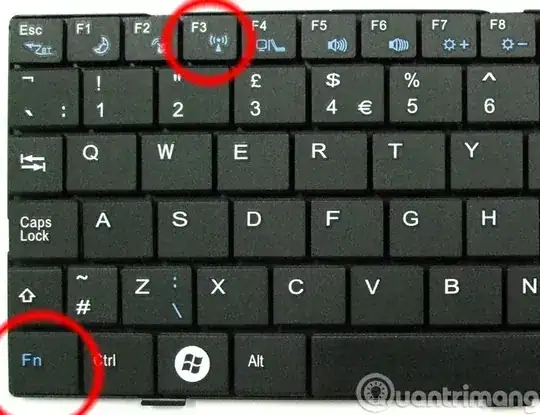My laptop: Toshiba Satellite C55-A-1HN
Wireless driver: Qualcomm Atheros QCA9565 / AR9565 Wireless
Link: https://www.linux.org/threads/wireless-lan-hard-blocked-yes.37703/
After a new installation of Ubuntu 22.04.01 my WIFI became unavailable. That is quite frustrating since I have had a similar problem. Please help me fix that.
Results of lspci -knn | grep Net -A2 :
02:00.0 Network controller [0280]:Qualcomm Atheros QCA9565 / AR9565 Wireless Network Adapter [168c:0036] (rev 01)
Subsystem: Lite-On Communications Inc QCA9565 / AR9565 Wireless Network Adapter [11ad:0612]
Kernel driver in use: ath9k
Kernel modules: ath9k
Results of sudo rfkill list :
0: Toshiba Bluetooth: Bluetooth
Soft blocked: no
Hard blocked: no
1: phy0: Wireless LAN
Soft blocked: no
Hard blocked: yes
2: hci0: Bluetooth
Soft blocked: no
Hard blocked: no