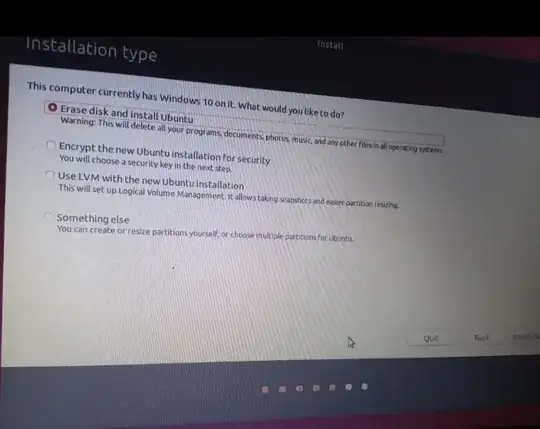I've been having some problems.
First I installed Ubuntu alongside Windows 10 fine and then, after a Windows update, GRUB stopped working and I could only boot into Windows. After getting frustrated trying to get the boot repair tool to work I gave up and decided to reinstall Ubuntu.
Then, in the installer, it says 'This computer currently has Windows Boot Manager on it.' and there is no option to install alongside Windows. I have tried turning off EFI with no success.
I would like to know, seeing as I have now erased my Ubuntu partition, how to get Ubuntu and Windows dual booting again and also how to fix GRUB the next time Windows updates.