Running 22.04.1 LTS.
My main menu "loses" its fonts/glyphs(?) after some time. Without any recognizable trigger, the clock, calendar, app finder and main menu don't show (most) text anymore:
The same goes for the notification window, weirdly, some characters remain here:
The only workaround I could find is logging out and back in or rebooting the whole machine which is unfeasible.
I realize this won't be an easy fix, but I would already appreciate pointers to relevant log or config files, I don't even know where to start with this one.
Edit: inxi -G:
Graphics:
Device-1: Intel UHD Graphics 620 driver: i915 v: kernel
Device-2: Cheng Uei Precision Industry (Foxlink) HP HD Camera type: USB
driver: uvcvideo
Display: x11 server: X.Org v: 1.21.1.3 driver: X: loaded: modesetting
unloaded: fbdev,vesa gpu: i915 resolution: 1: 1920x1080~60Hz
2: 1920x1080~60Hz
OpenGL: renderer: Mesa Intel UHD Graphics 620 (KBL GT2)
v: 4.6 Mesa 22.0.5
Edit 2
It happened again, here is the tail of /var/log/syslog at the time:
Jan 12 10:30:52 rtkit-daemon[1928]: Supervising 8 threads of 5 processes of 1 users.
Jan 12 10:30:52 rtkit-daemon[1928]: Supervising 8 threads of 5 processes of 1 users.
Jan 12 10:33:06 gnome-shell[9630]: y Wnck::Screen=HASH(0x5629c2906490)
Jan 12 10:33:06 gnome-shell[9630]: fct_update_tray_menu was called by Wnck::Screen=HASH(0x5629c2906490)
Jan 12 10:33:06 gnome-shell[9630]: message repeated 13 times: [ fct_update_tray_menu was called by Wnck::Screen=HASH(0x5629c2906490)]
Jan 12 10:33:44 systemd[1]: Started Run anacron jobs.
Jan 12 10:33:44 anacron[102424]: Anacron 2.3 started on 2023-01-12
Jan 12 10:33:44 systemd[1]: anacron.service: Deactivated successfully.
Jan 12 10:33:44 anacron[102424]: Normal exit (0 jobs run)
Jan 12 10:33:53 rtkit-daemon[1928]: Supervising 8 threads of 5 processes of 1 users.
Jan 12 10:33:53 rtkit-daemon[1928]: Supervising 8 threads of 5 processes of 1 users.
Jan 12 10:34:25 gnome-shell[9630]: fct_upd
Jan 12 10:34:25 gnome-shell[5567]: Window manager warning: WM_TRANSIENT_FOR window 0x3c14a41 for 0x3c14a4f window override-redirect is an override-redirect window and this is not correct according to the standard, so we'll fallback to the first non-override-redirect window 0x3c14457.
Jan 12 10:35:19 gnome-shell[5567]: Can't update stage views actor <unnamed>[<MetaWindowGroup>:0x555bfb8b8680] is on because it needs an allocation.
Jan 12 10:35:19 gnome-shell[5567]: Can't update stage views actor <unnamed>[<MetaWindowActorX11>:0x555bfe103ee0] is on because it needs an allocation.
Jan 12 10:35:19 gnome-shell[5567]: Can't update stage views actor <unnamed>[<MetaSurfaceActorX11>:0x555bfb9b5140] is on because it needs an allocation.
Jan 12 10:35:54 rtkit-daemon[1928]: Supervising 8 threads of 5 processes of 1 users.
Jan 12 10:35:54 rtkit-daemon[1928]: Supervising 8 threads of 5 processes of 1 users.
Jan 12 10:35:54 gnome-shell[9630]: ate_tray_menu was called by Wnck::Screen=HASH(0x5629c2906490)
Jan 12 10:35:54 gnome-shell[9630]: fct_update_tray_menu was called by Wnck::Screen=HASH(0x5629c2906490)
Jan 12 10:35:54 gnome-shell[9630]: message repeated 12 times: [ fct_update_tray_menu was called by Wnck::Screen=HASH(0x5629c2906490)]
Jan 12 10:36:53 rtkit-daemon[1928]: Supervising 8 threads of 5 processes of 1 users.
Edit 3 Possible Workaround
I found this comment on gnome bugtracker and disabled the font hinting via gnome-tweaks. As it is discussed in the other thread and might be relevant: I have no gnome extensions enabled (or even installed).
Edit 4 Actual Workaround / Mitigation
The best way I found to get the fonts back without rebooting is resetting the GUI by pressing [Alt]+[F2], typing r into the command box and pressing [Enter]. This brings all the fonts back.
Edit 5 More syslog info from a recent crash:
Jan 18 20:16:04 nb01 gnome-shell[5692]: Can't update stage views actor <unnamed>[<MetaWindowGroup>:0x55e3f2a0c680] is on because it needs an allocation.
Jan 18 20:16:04 nb01 gnome-shell[5692]: Can't update stage views actor <unnamed>[<MetaWindowActorX11>:0x55e3f779db10] is on because it needs an allocation.
Jan 18 20:16:04 nb01 gnome-shell[5692]: Can't update stage views actor <unnamed>[<MetaSurfaceActorX11>:0x55e3f3fdadd0] is on because it needs an allocation.
Jan 18 20:16:04 nb01 gnome-shell[5692]: Can't update stage views actor <unnamed>[<MetaWindowGroup>:0x55e3f2a0c680] is on because it needs an allocation.
Jan 18 20:16:04 nb01 gnome-shell[5692]: Can't update stage views actor <unnamed>[<MetaWindowActorX11>:0x55e3f779db10] is on because it needs an allocation.
Jan 18 20:16:04 nb01 gnome-shell[5692]: Can't update stage views actor <unnamed>[<MetaSurfaceActorX11>:0x55e3f3fdadd0] is on because it needs an allocation.
Jan 18 20:16:06 nb01 gnome-shell[5692]: Can't update stage views actor <unnamed>[<MetaWindowGroup>:0x55e3f2a0c680] is on because it needs an allocation.
Jan 18 20:16:06 nb01 gnome-shell[5692]: Can't update stage views actor <unnamed>[<MetaWindowActorX11>:0x55e3f779d330] is on because it needs an allocation.
Jan 18 20:16:06 nb01 gnome-shell[5692]: Can't update stage views actor <unnamed>[<MetaSurfaceActorX11>:0x55e3f3fdb4d0] is on because it needs an allocation.
Jan 18 20:16:06 nb01 gnome-shell[5692]: Can't update stage views actor <unnamed>[<MetaWindowGroup>:0x55e3f2a0c680] is on because it needs an allocation.
Jan 18 20:16:06 nb01 gnome-shell[5692]: Can't update stage views actor <unnamed>[<MetaWindowActorX11>:0x55e3f779d330] is on because it needs an allocation.
Jan 18 20:16:06 nb01 gnome-shell[5692]: Can't update stage views actor <unnamed>[<MetaSurfaceActorX11>:0x55e3f3fdb4d0] is on because it needs an allocation.
Jan 18 20:16:06 nb01 gnome-shell[5692]: Can't update stage views actor <unnamed>[<MetaWindowGroup>:0x55e3f2a0c680] is on because it needs an allocation.
Jan 18 20:16:06 nb01 gnome-shell[5692]: Can't update stage views actor <unnamed>[<MetaWindowActorX11>:0x55e3f779d330] is on because it needs an allocation.
Jan 18 20:16:06 nb01 gnome-shell[5692]: Can't update stage views actor <unnamed>[<MetaSurfaceActorX11>:0x55e3f3fdb4d0] is on because it needs an allocation
.
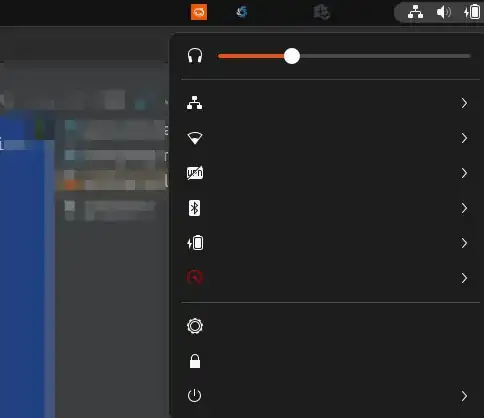
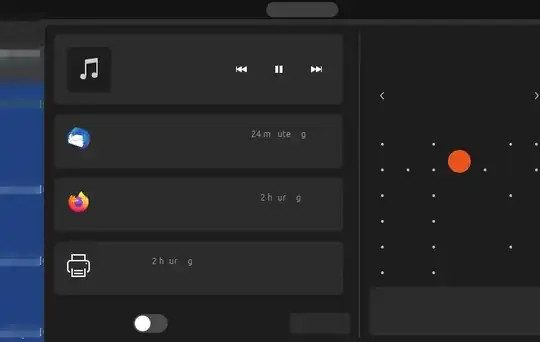
/var/log/syslogthat could help solver this issue? If this happen regularly, try checking the log file as soon as it happens and see if anything shows up there. – Dan Jan 09 '23 at 16:36inxi -Gto your question? Might be a GPU driver problem – kanehekili Jan 11 '23 at 09:01Alt+F2, and typingris called: restarting gnome-shell :) (And can also be triggered through e.g. switching between themes back and forth. (Though your shortcut is superior.)) – Levente Jan 18 '23 at 21:45