I had a hard time with the same issue, with a specific case.
My config : new ROG Strix B550-F motherboard, 5 GPUs (3090 x2, 3070 x3, using riser to connect thoses on motherboard), CPU Ryzen 7 5900X.
BIOS ver 3002
This could also affect anyone using risers for GPUs with new motherboards.
1. Disable Secure Boot
Old version BIOS.
Latest BIOS version in "Boot > Secure Boot > Key Management", erase the secure boot key (back up it before if necessary, with the option "Save all Secure Boot Variables").
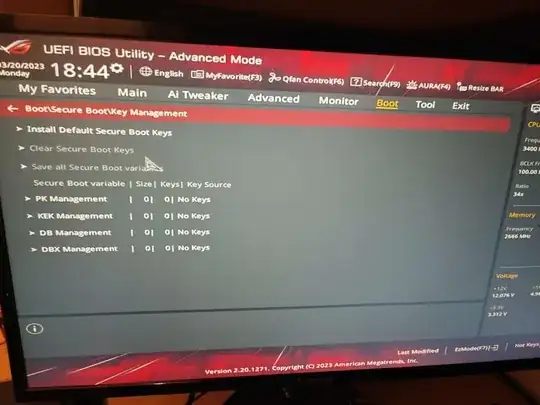
2. Change PCIe mode
In "Advanced > Onboard Devices Configuration".
I forced it to PCIe Gen2.
Auto mode will not work properly with risers. (More in this post).
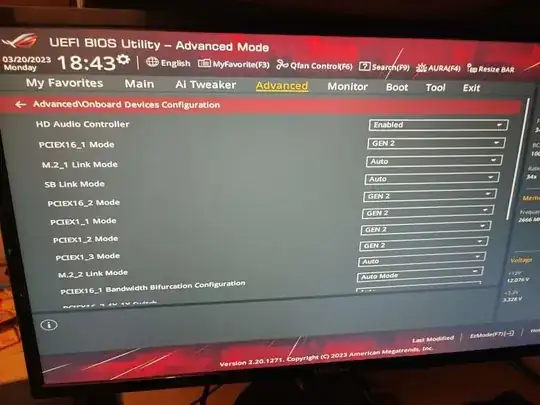
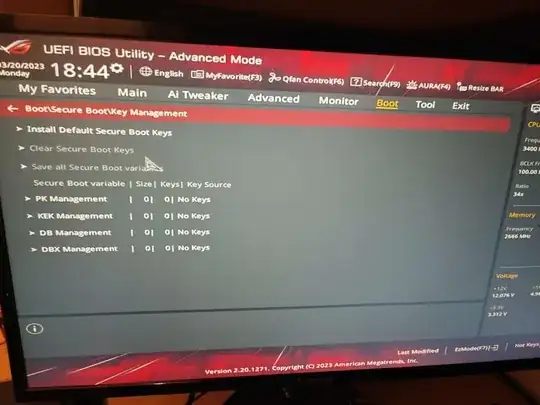
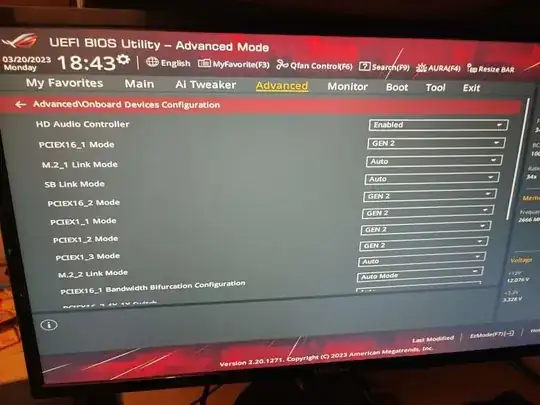
Is screen black and you see no boot messages even after jamming on the escape key?
Is the screen black after it boots?
Are you stuck on a terminal prompt?
The ACPI message you see there happens with EVERY nvidia driver due to the proprietary nature of their software. That's not a bug.
– sean Jan 07 '23 at 17:49