I have a new laptop, a Raider GE76. I installed Ubuntu on it and everything is working except the sound presently.
I only have dummy sound as an output option.
I've tried some solutions on the web but none have worked.
- I've tried adding entries to GRUB
- I've tried installing the SOF binaries (v2.2.4)
- I've tried tweaking the driver options in
modprobe/alsa.conf - I've tried switching to the legacy driver
https://www.linuxuprising.com/2018/06/fix-no-sound-dummy-output-issue-in.html
Sound card not detected - Ubuntu 20.04 - sof-audio-pci
I'd appreciate any suggestions/troubleshooting on getting the sound to work.
aplay -l output:
**** List of PLAYBACK Hardware Devices ****
card 0: PCH [HDA Intel PCH], device 0: ALC274 Analog [ALC274 Analog]
Subdevices: 1/1
Subdevice #0: subdevice #0
card 0: PCH [HDA Intel PCH], device 3: HDMI 0 [HDMI 0]
Subdevices: 1/1
Subdevice #0: subdevice #0
card 0: PCH [HDA Intel PCH], device 7: HDMI 1 [HDMI 1]
Subdevices: 1/1
Subdevice #0: subdevice #0
card 0: PCH [HDA Intel PCH], device 8: HDMI 2 [HDMI 2]
Subdevices: 1/1
Subdevice #0: subdevice #0
card 0: PCH [HDA Intel PCH], device 9: HDMI 3 [HDMI 3]
Subdevices: 1/1
Subdevice #0: subdevice #0
card 0: PCH [HDA Intel PCH], device 10: HDMI 4 [HDMI 4]
Subdevices: 1/1
Subdevice #0: subdevice #0
card 0: PCH [HDA Intel PCH], device 11: HDMI 5 [HDMI 5]
Subdevices: 1/1
Subdevice #0: subdevice #0
card 0: PCH [HDA Intel PCH], device 12: HDMI 6 [HDMI 6]
Subdevices: 1/1
Subdevice #0: subdevice #0
card 0: PCH [HDA Intel PCH], device 13: HDMI 7 [HDMI 7]
Subdevices: 1/1
Subdevice #0: subdevice #0
card 0: PCH [HDA Intel PCH], device 14: HDMI 8 [HDMI 8]
Subdevices: 1/1
Subdevice #0: subdevice #0
card 0: PCH [HDA Intel PCH], device 15: HDMI 9 [HDMI 9]
Subdevices: 1/1
Subdevice #0: subdevice #0
card 0: PCH [HDA Intel PCH], device 16: HDMI 10 [HDMI 10]
Subdevices: 1/1
Subdevice #0: subdevice #0
card 0: PCH [HDA Intel PCH], device 17: HDMI 11 [HDMI 11]
Subdevices: 1/1
Subdevice #0: subdevice #0
card 1: NVidia [HDA NVidia], device 3: HDMI 0 [HDMI 0]
Subdevices: 1/1
Subdevice #0: subdevice #0
card 1: NVidia [HDA NVidia], device 7: HDMI 1 [HDMI 1]
Subdevices: 1/1
Subdevice #0: subdevice #0
card 1: NVidia [HDA NVidia], device 8: HDMI 2 [HDMI 2]
Subdevices: 1/1
Subdevice #0: subdevice #0
card 1: NVidia [HDA NVidia], device 9: HDMI 3 [HDMI 3]
Subdevices: 1/1
Subdevice #0: subdevice #0
card 1: NVidia [HDA NVidia], device 10: HDMI 4 [HDMI 4]
Subdevices: 1/1
Subdevice #0: subdevice #0
card 1: NVidia [HDA NVidia], device 11: HDMI 5 [HDMI 5]
Subdevices: 1/1
Subdevice #0: subdevice #0
lspci -nnk | grep -A2 Audio output:
00:1f.3 Multimedia audio controller [0401]: Intel Corporation Alder Lake PCH-P High Definition Audio Controller [8086:51c8] (rev 01)
DeviceName: Onboard - Sound
Subsystem: Micro-Star International Co., Ltd. [MSI] Alder Lake PCH-P High Definition Audio Controller [1462:1324]
Kernel driver in use: snd_hda_intel
Kernel modules: snd_hda_intel, snd_sof_pci_intel_tgl
--
01:00.1 Audio device [0403]: NVIDIA Corporation GA106 High Definition Audio Controller [10de:228e] (rev a1)
Subsystem: Micro-Star International Co., Ltd. [MSI] Device [1462:1324]
Kernel driver in use: snd_hda_intel
lsmod | grep snd_hda_intel output:
snd_hda_intel 53248 0
snd_intel_dspcfg 36864 2 snd_hda_intel,snd_sof_intel_hda_common
snd_hda_codec 172032 5 snd_hda_codec_generic,snd_hda_codec_hdmi,snd_hda_intel,snd_hda_codec_realtek,snd_soc_hdac_hda
snd_hda_core 118784 9 snd_hda_codec_generic,snd_hda_codec_hdmi,snd_hda_intel,snd_hda_ext_core,snd_hda_codec,snd_hda_codec_realtek,snd_sof_intel_hda_common,snd_soc_hdac_hda,snd_sof_intel_hda
snd_pcm 159744 11 snd_hda_codec_hdmi,snd_hda_intel,snd_hda_codec,soundwire_intel,snd_sof,snd_sof_intel_hda_common,snd_compress,snd_soc_core,snd_sof_utils,snd_hda_core,snd_pcm_dmaengine
snd 114688 14 snd_hda_codec_generic,snd_seq,snd_seq_device,snd_hda_codec_hdmi,snd_hwdep,snd_hda_intel,snd_hda_codec,snd_hda_codec_realtek,snd_sof,snd_timer,snd_compress,snd_soc_core,snd_pcm,snd_rawmidi
sudo alsa force-reload output:
Unloading ALSA sound driver modules: snd-sof-pci-intel-tgl snd-sof-intel-hda-common snd-sof-intel-hda snd-sof-pci snd-sof-xtensa-dsp snd-sof snd-sof-utils snd-soc-hdac-hda snd-hda-ext-core snd-soc-acpi-intel-match snd-soc-acpi snd-hda-codec-realtek snd-hda-codec-generic snd-soc-core snd-compress snd-hda-codec-hdmi snd-pcm-dmaengine snd-hda-intel snd-intel-dspcfg snd-intel-sdw-acpi snd-hda-codec snd-hda-core snd-hwdep snd-pcm snd-seq-midi snd-seq-midi-event snd-rawmidi snd-seq snd-seq-device snd-timer (failed: modules still loaded: snd-hda-codec-realtek snd-hda-codec-generic snd-soc-core snd-compress snd-hda-codec-hdmi snd-pcm-dmaengine snd-hda-codec snd-hda-core snd-hwdep snd-pcm snd-timer).
Loading ALSA sound driver modules: snd-sof-pci-intel-tgl snd-sof-intel-hda-common snd-sof-intel-hda snd-sof-pci snd-sof-xtensa-dsp snd-sof snd-sof-utils snd-soc-hdac-hda snd-hda-ext-core snd-soc-acpi-intel-match snd-soc-acpi snd-hda-codec-realtek snd-hda-codec-generic snd-soc-core snd-compress snd-hda-codec-hdmi snd-pcm-dmaengine snd-hda-intel snd-intel-dspcfg snd-intel-sdw-acpi snd-hda-codec snd-hda-core snd-hwdep snd-pcm snd-seq-midi snd-seq-midi-event snd-rawmidi snd-seq snd-seq-device snd-timer.
Editing GRUB with:
GRUB_CMDLINE_LINUX_DEFAULT="quiet splash snd_hda_intel.dmic_detect=0"
results in:
$ lspci -nnk | grep -A2 Audio
00:1f.3 Multimedia audio controller [0401]: Intel Corporation Alder Lake PCH-P High Definition Audio Controller [8086:51c8] (rev 01)
DeviceName: Onboard - Sound
Subsystem: Micro-Star International Co., Ltd. [MSI] Alder Lake PCH-P High Definition Audio Controller [1462:1324]
Kernel driver in use: snd_hda_intel
Kernel modules: snd_hda_intel, snd_sof_pci_intel_tgl
--
01:00.1 Audio device [0403]: NVIDIA Corporation GA106 High Definition Audio Controller [10de:228e] (rev a1)
Subsystem: Micro-Star International Co., Ltd. [MSI] Device [1462:1324]
Kernel driver in use: snd_hda_intel
However, sound still doesn't work.
Changed the GRUB entry based on previous error message from:
#GRUB_CMDLINE_LINUX_DEFAULT="quiet splash snd_hda_intel.dmic_detect=0"
to:
GRUB_CMDLINE_LINUX_DEFAULT="quiet splash snd-intel-dspcfg.dsp_driver=1"
because it threw an error message:
fafnir /usr/libexec/gdm-x-session[3129]: Kernel command line: BOOT_IMAGE=/vmlinuz-5.19.0-28-generic root=ZFS=UbuntuZFS/root ro quiet splash snd_hda_intel.dmic_detect=0 vt.handoff=1
Now syslog reports:
Syslog entries with revised grub driver entry:
Jan 8 17:02:10 fafnir kernel: [ 9.404460] snd_hda_intel 0000:00:1f.3: enabling device (0000 -> 0002)
Jan 8 17:02:10 fafnir kernel: [ 9.404638] snd_hda_intel 0000:00:1f.3: bound 0000:00:02.0 (ops i915_audio_component_bind_ops [i915])
Jan 8 17:02:10 fafnir kernel: [ 9.404816] snd_hda_intel 0000:01:00.1: enabling device (0000 -> 0002)
Jan 8 17:02:10 fafnir kernel: [ 9.404872] snd_hda_intel 0000:01:00.1: Disabling MSI
Jan 8 17:02:10 fafnir kernel: [ 9.404877] snd_hda_intel 0000:01:00.1: Handle vga_switcheroo audio client
Alsa report - http://alsa-project.org/db/?f=9bcc15cd8d2a29a5e0f3b60e2b1f84a6e95ed7ae
$ inxi -SMA
System:
Host: fafnir Kernel: 5.19.0-28-generic arch: x86_64 bits: 64 Desktop: GNOME
v: 43.1 Distro: Ubuntu 22.10 (Kinetic Kudu)
Machine:
Type: Laptop System: Micro-Star product: Raider GE76 12UE v: REV:1.0
serial: <superuser required>
Mobo: Micro-Star model: MS-17K4 v: REV:1.0 serial: <superuser required>
UEFI: American Megatrends LLC. v: E17K4IMS.209 date: 09/13/2022
Audio:
Device-1: Intel Alder Lake PCH-P High Definition Audio
driver: snd_hda_intel
Device-2: NVIDIA GA106 High Definition Audio driver: snd_hda_intel
Sound Server-1: ALSA v: k5.19.0-28-generic running: yes
Sound Server-2: PipeWire v: 0.3.58 running: yes
I followed this guide as well: no joy
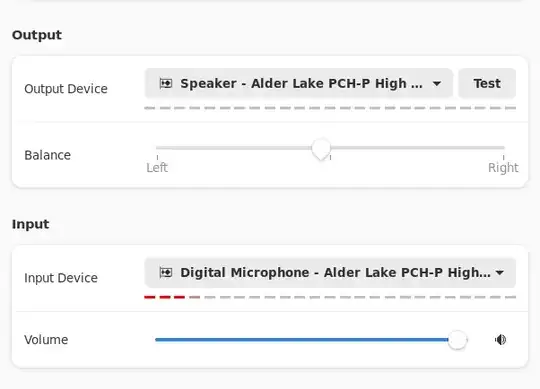
I did a hardware probe and this appears to be card installed: https://linux-hardware.org/?id=pci:8086-51c8-1462-1324
How do I configure these drivers?
– Thystra Jan 08 '23 at 20:55