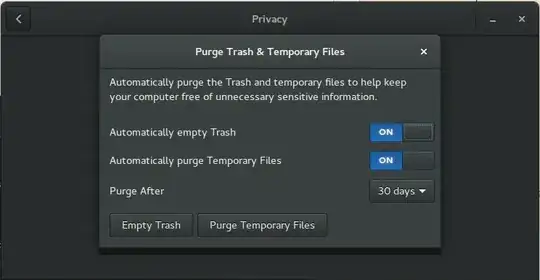Try with Autotrash!
Autotrash is a simple Python script comes with Ubuntu 10.10 Maverick Meerkat which will purge files from your trash when they become older than a given days,purge older files to ensure a specific amount of disk space is free,etc.It uses the FreeDesktop.org Trash Info files included in the new GNOME system to find the correct files and the dates they where deleted.
Features:
- Remove files that are older then a given number of days
(autotrash -d N,where N is the number of days)
- Purge older files to ensure a specific amount of disk space is free
(autotrash --min-free=M,M is the amount of free space you want to ensure you have, in megabytes.)
- Check for remaining disk space, and only delete if you are running out
(autotrash --max-free=M,M is the amount of free space left, in megabytes.)
- Delete regex matching files first (see –delete-frist option)
For more info,execute this in terminal:
autotrash --help
AutoTrash is already in Ubuntu 10.10′s repository,it can be installed from Ubuntu Software Center.For Ubuntu 10.04 and 9.10 user,install this from PPA:
sudo add-apt-repository ppa:nilarimogard/webupd8
sudo apt-get update
sudo apt-get install autotrash
Info: http://www.logfish.net/pr/autotrash/
Source: http://ubuntuguide.net/automatically-delete-files-older-than-n-days-from-trash-using-autotrash/
For a different approach and a more comprehensive guide: http://helpdeskgeek.com/linux-tips/automatically-empty-the-trash-in-ubuntu/