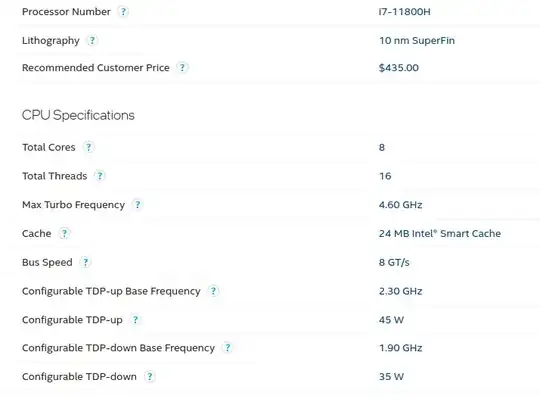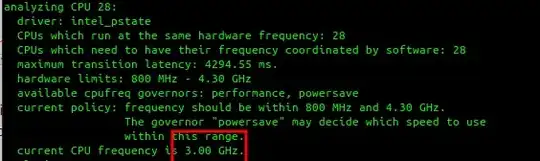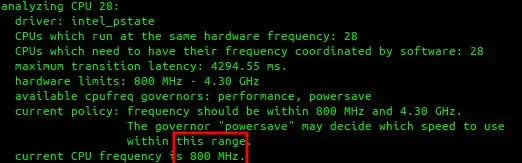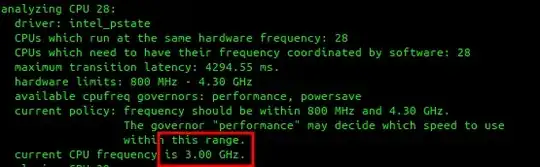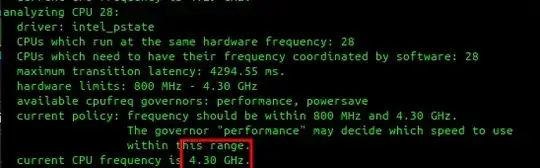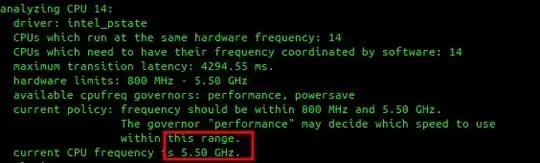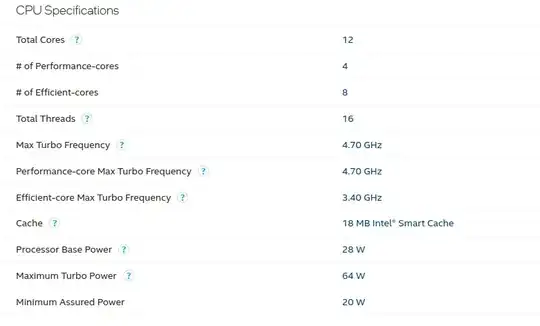so let me try to explain it little by little here, since the "old ways" of how CPUs were arranged with their Cores and Threads (Before 12th Gen hybrids) does not apply completely here for you and I, or at least starting with 12th Gen up:
Here is the 11th Gen, the last Intel version before Hybrids which showed the typical concept we had of CPU configurations:
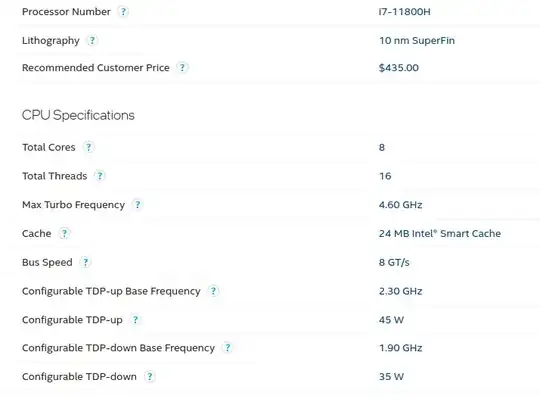
One can quickly see it has 8 cores, each core with 2 threads, which takes it to a total of 16 threads. It has 24 MB Cache, a BASE frequency of 1.9Ghz (When not doing much) and 2.3Ghz when there is something to do not intensive. Depending on the BIOS configuration, AI Driven motheboard / CPU relation and other similar factors, the BASE could be 1.9Ghz, 2.3Ghz or move between both. But basically we could say that the low base is 1.9Ghz and high base is 2.3Ghz.
In the case of intensive apps, the BIOS / CPU setting would use the Turbo mode to push it for a limited time to 4.6Ghz (eg: Benchmark, super intensive rendering, heavy games, crypto, etc..). But Turbo is not the base, nor the default, nor the norm. It is only there for turbo boost when needed but not maintained for a long period.
This was simple to understand before the 12th Gen.
Now with the 12th Gen and up, a couple of things changed:
- Cores have been divided into 2 groups that work a bit different for different type of tasks.
- The E-Cores (Efficient Cores) are meant for daily tasks, have a lower CPU frequency, generally speaking consume less power and have less capabilities (like no Hyper Threading).
- Then there are the P-Cores (Performance Cores), which do have hyper threading, are meant for heavy stuff like encoding, transcoding, heavy gaming, etc..).
- Linux, starting with ~5.13 - 5.14 added or started pushing the changes on this Hybrid concept (Around middle 2021 I am not 100% on kernel version or time here).
- Smarter Kernel to lower frequency based on temperature along with task type detection, which means, if you run that command that you did 10 times, you will see that each time you run it, depending on what you are also running in the background / foreground, the CPU Frequency will most like change
There are several other factors that have been added to optimize how smart the 12th Gen and up are and how they adjust depending on several factors.
Before writing all of this, I started a game and had this:
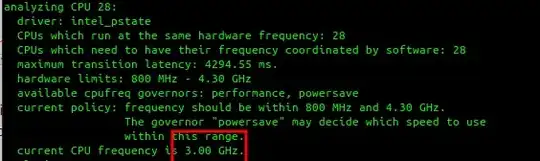
I closed the game, started writing you and literally write now and typed the same thing and got this on that specific core:
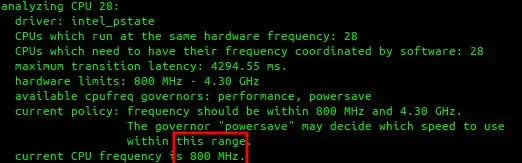
So with the Hybrid format, you can assume the following:
- The CPU won't use more than it needs (unless you set all cores to performance governor. In which case, even without doing anything they will be high like this (which makes no sense):
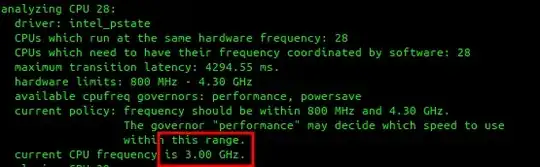
- If you set performance mode, for example here is one way of doing it:
echo "performance" | sudo tee /sys/devices/system/cpu/cpu*/cpufreq/scaling_governor
And then start playing or doing something heavy...
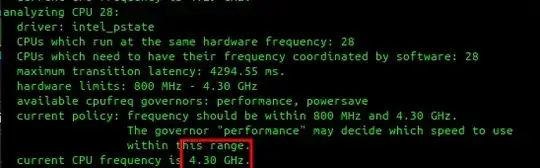
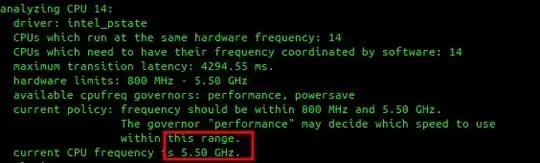
NOTE: Do note that even if you change it to powersave, some cores will still push to the max if they detect that the application that is running requires it.
Lastly, for your specific CPU:
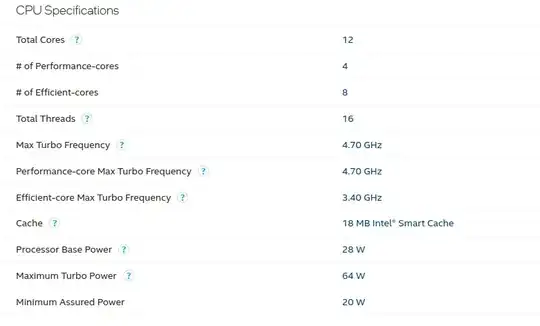
Based on this, we see that you are not far off. Even though your BASE is 1.9Ghz, the current speed of 1.14Ghz it just means that the core is in idle mode and it is able to go lower than the base to save power because it is not doing anything at the moment. Meaning, less heat for you, less likely to throttle in case you start a game right now.
There are still some Hybrid optimizations left that are being worked on between the 6.0 and 6.2+ Kernels but your CPU is smart enough to not run fast when it does not need to. Like I explain to my students, you bought a ferrari to get a gallon of milk two houses down. The ferrari is too much for that type of task.