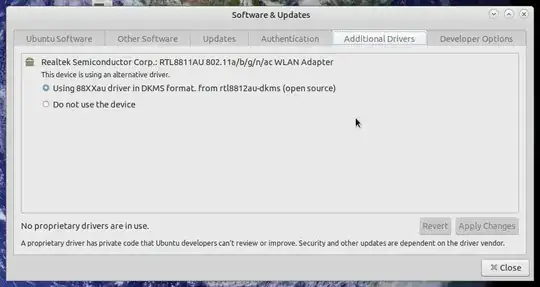Tower PC, AMD 64-bit, newer hardware, PSU, Mobo and HDDs, and have run Ubuntu since 16.04, just installed 22.10 a couple weeks ago. Since then...
Problem: Since installing Ubuntu 22.10, it lists but does not attach to the Realtek wifi adapters I try to use. As in past versions of the OS, it favors RaLink adapter and doesn't show or connect to my Realtek adapters. It had worked between versions 20.04 and 21.04 after hours of work by me and one of the contributors here on AskUbuntu, heynnema, so it would keep working past the update boundary but now it looks like it's broken again. (I tested the adapter on Win10 just now and it's working fine there, as is the Ralink adapter and they worked concurrently in Win10).
Before 22.10, using version 21.04, the Network dropdown list showed the received Wifi stations for BOTH adapters, now only shows those from the Ralink adapter.
lsusb
Bus 004 Device 001: ID 1d6b:0003 Linux Foundation 3.0 root hub
Bus 003 Device 003: ID 148f:5370 Ralink Technology, Corp. RT5370 Wireless Adapter
Bus 003 Device 002: ID 1871:0142 Aveo Technology Corp. USB2.0 Camera
Bus 003 Device 001: ID 1d6b:0002 Linux Foundation 2.0 root hub
Bus 002 Device 001: ID 1d6b:0003 Linux Foundation 3.0 root hub
Bus 001 Device 009: ID 048d:5702 Integrated Technology Express, Inc. ITE Device
Bus 001 Device 008: ID 045e:0047 Microsoft Corp. IntelliMouse Explorer 3.0
Bus 001 Device 007: ID 1267:0103 Logic3 / SpectraVideo plc G-720 Keyboard
Bus 001 Device 015: ID 0bda:a811 Realtek Semiconductor Corp. RTL8811AU 802.11a/b/g/n/ac WLAN Adapter
Bus 001 Device 014: ID 05e3:0608 Genesys Logic, Inc. Hub
Bus 001 Device 002: ID 058f:6364 Alcor Micro Corp. AU6477 Card Reader Controller
Bus 001 Device 001: ID 1d6b:0002 Linux Foundation 2.0 root hub
So does anyone know of a fix for this? A permanent fix that will make Ubuntu see or install Realtek wifi adapter drivers when upgraded? Or how to get it to read the Realtek adapter NOW.
Thanks.
Edit: Yes, both adapters show up in the above listing, but NOT in the drop down listing of available Networks in the GUI. There should be two listings, there's only one, and it's only the stations the Ralink can receive (it's a tiny device on the back of the Tower's case...the Realtek is a high gain device in a 6" square package tethered by a 10 meter cable that I move to where it can best see the signals I want to attach to).
EDIT: Software & Updates does show the drivers, but why doesn't it work?