I work with a Lubuntu 22.04 LTS installation on a laptop set for the Duch locale.
Because I experienced a problem when copying a file in Terminal from my "Video's" directory (see this question), I changed the name of that directory to "Video_s", which solved that problem. But a new problem arose.
First: the name "Video's" for the directory/folder in my user-directory stems from my locale setting, because in the Dutch language the plural of video is video's.
The problem that I encountered after changing the directory name to "Video_s" is illustrated by the attached picture. When I selected my user folder in the GUI I saw that the folder for Videos still was named "Video's" and when I selected that "Video's" folder I got the error as can be seen in the illustration: "Error when getting information for file “/home/paul/Video's”: No such file or directory".
So, I renamed that GUI folder by right-clicking on it and selecting "change bookmark name" (it was in Dutch, but this is the equivalent in English I guess) and I changed "Video's" there also into "Video_s".
Alas, that did not solve it, because when clicking this changed Video_s-folder, I got the same error as before: "Error when getting information for file “/home/paul/Video's”: No such file or directory".
As can be seen the content of the directory "Video_s", does not appear while the directory "Video_s" is not empty, as I can assure you.
Now I suppose that the GUI-folder, now named "Video_s" being a bookmark according to the systeem, still points to the old "Video's" directory which does not exist anymore, but I do not know how to change this behavior of that bookmark.
Who can tell me how to do that?

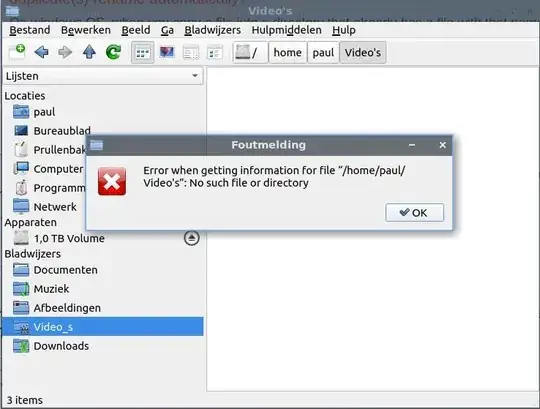
~/.config/user-dirs.dirs. – Jos Jan 17 '23 at 11:22