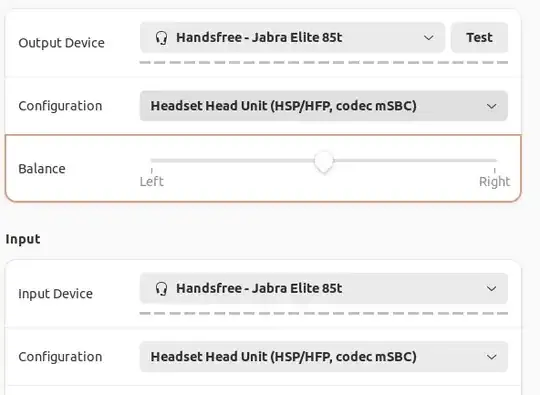The BT earbuds w/ mic Jabra Elite 85t generally work good but sometime it gets messy after a while I have to put them back in the box, or even restart the system.
I am using Ubuntu 22.10 freshly installed - default is Pipewire / Wireplumber.
This is what happens when I get the Jabra out their box and they automatically connect to BT as they're paired - from journalctl -f
gen 25 13:43:00 tuxy14 /usr/libexec/gdm-x-session[2440]: (II) config/udev: Adding input device Jabra Elite 85t (AVRCP) (/dev/input/event24)
gen 25 13:43:00 tuxy14 /usr/libexec/gdm-x-session[2440]: (**) Jabra Elite 85t (AVRCP): Applying InputClass "libinput keyboard catchall"
gen 25 13:43:00 tuxy14 /usr/libexec/gdm-x-session[2440]: (II) Using input driver 'libinput' for 'Jabra Elite 85t (AVRCP)'
gen 25 13:43:00 tuxy14 /usr/libexec/gdm-x-session[2440]: (II) systemd-logind: got fd for /dev/input/event24 13:88 fd 71 paused 0
gen 25 13:43:00 tuxy14 /usr/libexec/gdm-x-session[2440]: (**) Jabra Elite 85t (AVRCP): always reports core events
gen 25 13:43:00 tuxy14 /usr/libexec/gdm-x-session[2440]: (**) Option "Device" "/dev/input/event24"
gen 25 13:43:00 tuxy14 /usr/libexec/gdm-x-session[2440]: (II) event24 - Jabra Elite 85t (AVRCP): is tagged by udev as: Keyboard
gen 25 13:43:00 tuxy14 /usr/libexec/gdm-x-session[2440]: (II) event24 - Jabra Elite 85t (AVRCP): device is a keyboard
gen 25 13:43:00 tuxy14 /usr/libexec/gdm-x-session[2440]: (II) event24 - Jabra Elite 85t (AVRCP): device removed
gen 25 13:43:00 tuxy14 /usr/libexec/gdm-x-session[2440]: (**) Option "config_info" "udev:/sys/devices/virtual/input/input28/event24"
gen 25 13:43:00 tuxy14 /usr/libexec/gdm-x-session[2440]: (II) XINPUT: Adding extended input device "Jabra Elite 85t (AVRCP)" (type: KEYBOARD, id 15)
gen 25 13:43:00 tuxy14 /usr/libexec/gdm-x-session[2440]: (**) Option "xkb_model" "pc105"
gen 25 13:43:00 tuxy14 /usr/libexec/gdm-x-session[2440]: (**) Option "xkb_layout" "gb"
gen 25 13:43:00 tuxy14 /usr/libexec/gdm-x-session[2440]: (WW) Option "xkb_variant" requires a string value
gen 25 13:43:00 tuxy14 /usr/libexec/gdm-x-session[2440]: (WW) Option "xkb_options" requires a string value
gen 25 13:43:00 tuxy14 /usr/libexec/gdm-x-session[2440]: (II) event24 - Jabra Elite 85t (AVRCP): is tagged by udev as: Keyboard
gen 25 13:43:00 tuxy14 /usr/libexec/gdm-x-session[2440]: (II) event24 - Jabra Elite 85t (AVRCP): device is a keyboard
gen 25 13:43:00 tuxy14 gnome-shell[2670]: Window manager warning: Overwriting existing binding of keysym 33 with keysym 33 (keycode c).
gen 25 13:43:00 tuxy14 gnome-shell[2670]: Window manager warning: Overwriting existing binding of keysym 31 with keysym 31 (keycode a).
gen 25 13:43:00 tuxy14 gnome-shell[2670]: Window manager warning: Overwriting existing binding of keysym 32 with keysym 32 (keycode b).
gen 25 13:43:00 tuxy14 gnome-shell[2670]: Window manager warning: Overwriting existing binding of keysym 34 with keysym 34 (keycode d).
gen 25 13:43:00 tuxy14 gnome-shell[2670]: Window manager warning: Overwriting existing binding of keysym 35 with keysym 35 (keycode e).
gen 25 13:43:00 tuxy14 gnome-shell[2670]: Window manager warning: Overwriting existing binding of keysym 37 with keysym 37 (keycode 10).
gen 25 13:43:00 tuxy14 gnome-shell[2670]: Window manager warning: Overwriting existing binding of keysym 36 with keysym 36 (keycode f).
gen 25 13:43:00 tuxy14 gnome-shell[2670]: Window manager warning: Overwriting existing binding of keysym 38 with keysym 38 (keycode 11).
gen 25 13:43:00 tuxy14 gnome-shell[2670]: Window manager warning: Overwriting existing binding of keysym 39 with keysym 39 (keycode 12).
gen 25 13:43:01 tuxy14 bluetoothd[1129]: src/service.c:btd_service_connect() a2dp-sink profile connect failed for 30:50:75:BE:B0:3D: Device or resource busy
Two potential issues here. First device is tagged as a keyboard...
(II) event24 - Jabra Elite 85t (AVRCP): is tagged by udev as: Keyboard
And the final line is red as in error:
bluetoothd[1129]: src/service.c:btd_service_connect() a2dp-sink profile connect failed for 30:50:75:BE:B0:3D: Device or resource busy
If I run systemctl status bluetooth.service I get:
gen 25 13:34:03 tuxy14 bluetoothd[1129]: Endpoint registered: sender=:1.76 path=/MediaEndpoint/A2DPSource/opus_05_duplex
gen 25 13:34:03 tuxy14 bluetoothd[1129]: Endpoint registered: sender=:1.76 path=/MediaEndpoint/A2DPSource/opus_05_pro
gen 25 13:34:10 tuxy14 bluetoothd[1129]: profiles/audio/avdtp.c:avdtp_connect_cb() connect to 7C:96:D2:3B:9B:2C: Host is down (112)
gen 25 13:34:15 tuxy14 bluetoothd[1129]: src/profile.c:record_cb() Unable to get Hands-Free Voice gateway SDP record: Host is down
gen 25 13:40:48 tuxy14 bluetoothd[1129]: src/service.c:btd_service_connect() a2dp-sink profile connect failed for 30:50:75:BE:B0:3D: Device or resource busy
gen 25 13:40:48 tuxy14 bluetoothd[1129]: src/service.c:btd_service_connect() a2dp-sink profile connect failed for 30:50:75:BE:B0:3D: Device or resource busy
gen 25 13:41:00 tuxy14 bluetoothd[1129]: src/profile.c:ext_io_disconnected() Unable to get io data for Hands-Free Voice gateway: getpeername: Transport endpoint is not connected (107)
gen 25 13:41:31 tuxy14 bluetoothd[1129]: src/service.c:btd_service_connect() a2dp-sink profile connect failed for 30:50:75:BE:B0:3D: Device or resource busy
gen 25 13:42:32 tuxy14 bluetoothd[1129]: src/profile.c:ext_io_disconnected() Unable to get io data for Hands-Free Voice gateway: getpeername: Transport endpoint is not connected (107)
gen 25 13:43:01 tuxy14 bluetoothd[1129]: src/service.c:btd_service_connect() a2dp-sink profile connect failed for 30:50:75:BE:B0:3D: Device or resource busy
This answer suggest to install a missing dependency.
Debian Pipewire documentation (https://wiki.debian.org/PipeWire) suggests that:
"For Debian 12 and newer, pipewire-audio-client-libraries is replaced by pipewire-alsa and pipewire-jack. ".
My Ubuntu 22.10 system does not have any of those three deps installed.
Finally this is the sound control panel: