I am using the official MS Teams client (Linux DEB 64-bit [1.5.00.23861]) on Ubuntu 22.04.1 LTS.
I am having the following issue: I open Teams, go to the Calendar icon, and then click on the "New Meeting" button located in the top right hand corner. A pop-up window appears, like so: 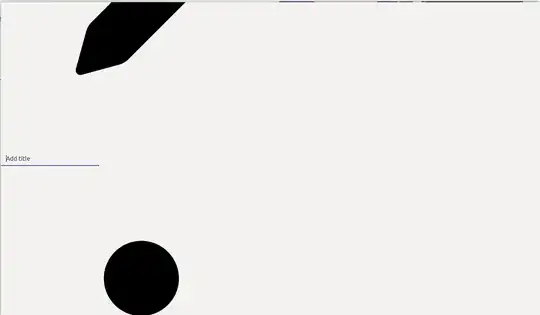
This to me looks like the it is zoomed in uncontrollably. However, I cannot get it to open normally. I raised a ticket with Microsoft, they called me back and one of their "engineers" had remote access to my machine to "diagnose" the cause. He advised me to purge Teams from my system, including cache and config files and reinstall it. I advise him that I had already done this, twice, but he insisted we do it again, so we did... and still no change.
He next informed me that he would send me the latest package to install. He sent me a Windows binary! I informed him again, that I used Ubuntu, so he told me it should still work! After some back and forth I managed to persuade him that Ubuntu will not run a .exe file (not directly at least).
I have run these commands:
rm -r ~/.config/Microsoft/
rm -r ~/.config/'Microsoft Teams - Preview'
rm -r ~/.config/teams/
rm -r ~/.config/'teams (deleted)'/
sudo apt remove --purge teams
I reinstalled the Debian package that I downloaded directly from the Microsoft Website. It all works absolutely fine, apart from the issue with the New Meeting button presenting me with the window as shown in the image. I can add a title and hit return, but nothing happens. CTRL+ and CTRL mouse scroll etc. do very little, I just see enlarged icons.
I've searched high and low. Any help with this issue would be much appreciated. Incidentally, everything still works absolutely fine if I use Teams directly in the Web browser.
.deb. The only time I do use the dedicated app is when I am leading a call where I need to demo stuff and show a screen. The.debis just too buggy for everyday use – matigo Jan 27 '23 at 23:21