I have an Ubuntu server that stopped working this morning. I logged in and found out that it was out of disk space.
Results of lsblk :
Free space left:
I can see that the root partition is 100% full, and that's why the server stopped working, however I don't understand why my ex-sysadmin made a partition of 111GB when the drive had 223.6GB of total disk space.
What's the best thing I can do now? Is there any way to increase the space of the actual partition in a safe way without causing any damage to the files inside or the file-system?
Or is there any way that I can clone this SSD to a bigger SSD, however if I clone the SSD I think the problem will remain because the partition will have the same size, right?
Results of df -h :
Results of vgdisplay :
I can see that there is 111GB free space on the drive. How can I add it to the existing partition?


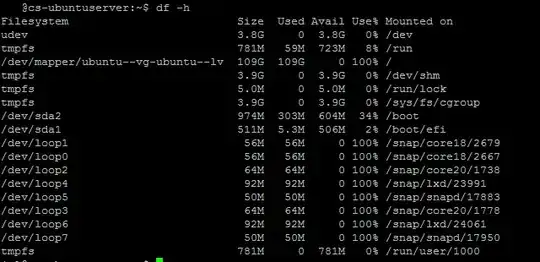

sudo apt autoremoveat least once a week without any problems. If you are able to update the software without getting package management error messages it is safe to runsudo apt autoremoveotherwise if you are getting package management error messages you should solve them first. – karel Feb 01 '23 at 14:27sudo apt autoremove. Instead you should create additional storage space in your root partition first by adding the 111GB free space to it. You can't do this while the root filesystem is in use!!! Instead boot the Ubuntu live USB that you used to install Ubuntu and run the built-in GParted partition editor application from an Ubuntu live session. Here is a link: How to resize partitions?. – karel Feb 01 '23 at 14:45