I recently found that 50 GB was simply not enough for Ubuntu and deleted the entire Windows partition to assign the space to Ubuntu. I can't resize the Ubuntu partition and it does not go over 50 GB (the original size). I have tried to reallocate it from a live Ubuntu disk, but there are still no changes.
Now I am stuck with 135 GB of unallocated space.
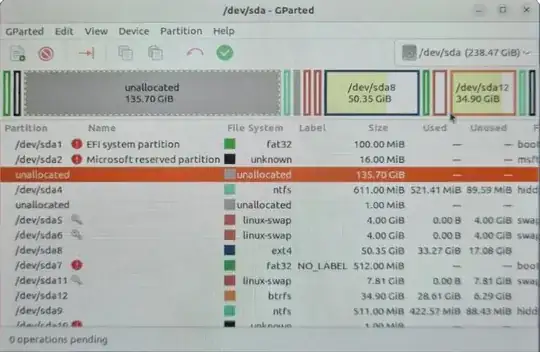
/homeand then you will have plenty of space for your personal stuff. Is that a workable solution for you or do you absolutely want a single, large partition? – terdon Feb 02 '23 at 17:02