I'm using Ubuntu 22.04.1 LTS. I created the user "dom" when I first set up Ubuntu. From then, I created another user, named "schule" that also had sudo rights. Here is how I created the account:
sudo useradd -m schule
sudo su
usermod -aG sudo schule
The terminal on schule is extremely weird:
- it doesn't show the directory you're in
- it doesn't show username@computername
- when you paste commands they instantly execute (except sudo commands)
- if you try to use
ARROW_UPto get your last command back, it instead puts^[[Ain the console. - if you try to use
ARROW_DOWNto go down in your command history, it instead puts^[[Bin the console - it is just a blank
$and then nothing afterwards
Tried some stuff, including resetting the .bashrc file, or copying the contents of dom's bashrc into schule's bashrc but nothing worked.
Here is how it looks when you try to type a command, and then use arrow up:
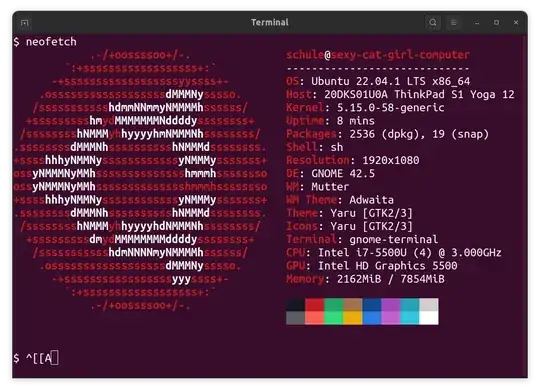
I even tried creating another user, named "test" but the terminal also acts weird on there. The terminal is completely fine on dom. Does anybody know how to fix this?
sudo apt purge gnome-terminaland thensudo apt install gnome-terminalto reset the gnome-terminal. – Rishon_JR Feb 04 '23 at 10:45