Installing Ubuntu for desktops 22.04.1 LTS on an external 16GB SSD and trying to make sense of following inconsistencies?
create new partition table
create 512MB EFI partition
create 15511MB ext4 partition
check if everything is OK before installing
Why does Ubuntu installer add 33MB at beginning of disk? Why is EFI partition 469MB vs 512MB?


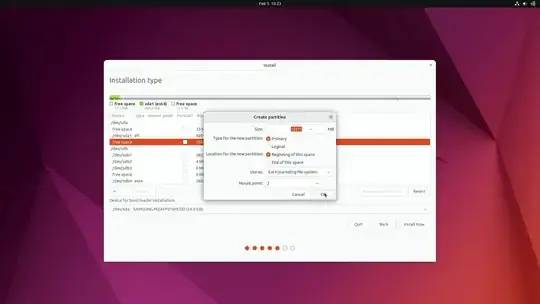
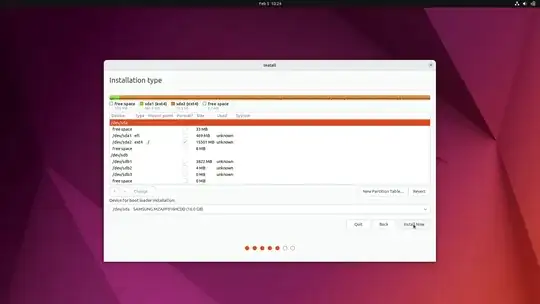
something elseto select the prepared partitions for installation. – mook765 Feb 05 '23 at 11:31