I have installed Ubuntu 20.04 in a partition with Windows 10 on my HP Notebook. Initially whenever I would switch between the systems there would be a time offset (Neither Ubuntu nor Windows showed the right time). After using the command timedatectl set-local-rtc 1, Windows shows the correct time and Linux shows GMT time instead of local time. Since there are times when the network connection is poor, hence I don't want to rely on the internet synced time. Is there a way in which I can fix my Linux time to local time instead of GMT and not disturb the Windows clock in process?
Results oftimedatectl status :
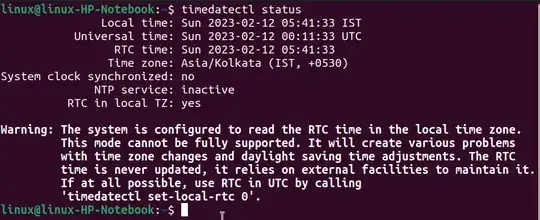
timedatectl statusas an edit to your question. Have you set your time zone to IST in Linux since getting Windows to show the correct time? – PonJar Feb 11 '23 at 20:57timedatectl statusas an edit to this question. The time zone is set to IST since getting Windows to show the right time. – Shweta Kiran Feb 12 '23 at 05:47timedatectl set-local-rtc 0and seems like both the clocks run at the same time now. – Shweta Kiran Feb 13 '23 at 07:00