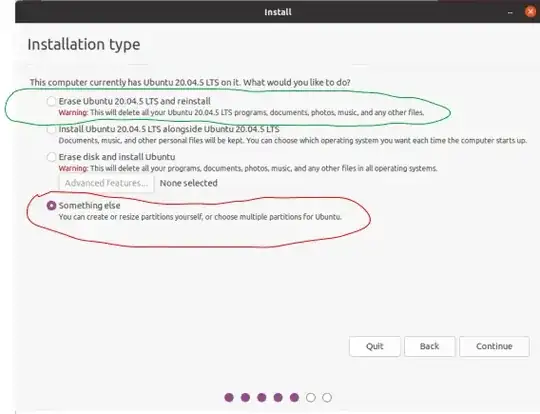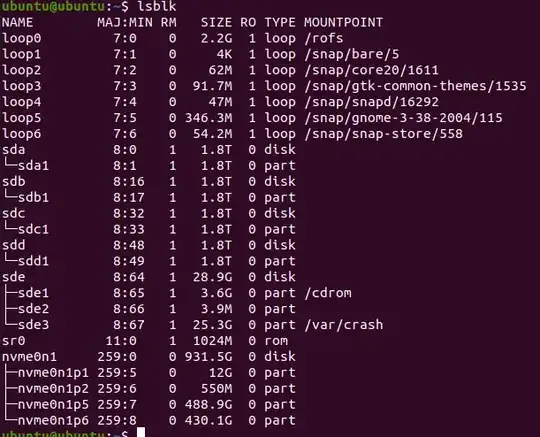Ubuntu newbie here looking for help please to restore my lost /home, programs and settings, which is now in a state like a fresh first time install of Ubuntu, i.e. all my old documents, pictures and programs are gone. Please excuse me if I do anything wrong on this first post and for it being so long. It's been an odyssey with lots of googling learning software and hardware. Here's the background:
I did a reinstallation of Ubuntu 20.04.5 using a live USB thumb drive because the already existing 20.04.5 version was running very slowly (laggy Firefox browsing) and 2nd monitor wasn’t recognized...only one monitor could work, whereas both monitors worked and system is fast and running well on 20.04.5 from a live USB. Investigating/googling I concluded the amdgpu driver was missing (and maybe more system files) based on comparing the terminal output of
lshw -C video, so I thought to reinstall 20.04.5. (I'm not interested in the newer 22.04 due to problems I encountered with snap programs). The reinstall is working well except for my missing docs, pics, programs.In doing the live USB 20.04.5 reinstall, I used the Something else option shown circled-red in this attached screenshot. I didn't use the green-circle option because it clearly warns that all docs and programs would be erased.
Googling suggested to use the Something else option in the screenshot link above and that it would save my docs and programs: https://ubuntuforums.org/showthread.php?t=2456393, hence I did the same. I did not format the drives during the reinstall, but that instruction is a bit different from Ubuntu's official documentation, though its screenshot shows old 14.04LTS and the upgrade/install option there says files will be kept (in contrast to the 20.04.5 installer). It seems different versions behave differently in this regard from what I've seen googling and the answers are not consistent. https://help.ubuntu.com/community/UbuntuReinstallation
When I used the “Something else” above, when prompted, I mounted my nvme0n1p5 partition containing my existing Ubuntu as
/and another nvme0n1p6 partition containing my old home as/home. The installer self-identified the/swappartition (nvme0n1p1) and I didn't have to manually select it for mounting. I also have a 4-drive 8TB software raid5 array, but didn't mount it during the reinstall. Here is the terminal output oflsblkrun from the live USB when "trying Ubuntu":More deeper background and why my Ubuntu system became slow in step 1 above, motivating me to re-install, so it’s understood how many changes occurred: This is all happening on a new computer build/upgrade, my first one: New motherboard, new CPU, new graphics card, old raid5 hard drives , new 1 TB NVME drive now holds the Ubuntu 20.04.5 (from step 1) which I used Clonezilla to clone the drive image from the old 60GB SSD (installed by a friend years ago, worked well), two new monitors (old computer had one). The terminal output
lshwis in the attached file: https://pastebin.com/2qetrsMG .After I assembled my new computer but with the old SSD, everything was working, Ubuntu 20.04.5 booted up fine, though only with one monitor recognized as I noted. I then cloned the SSD drive image, installed the new NVMe drive, and installed the cloned image with Clonezilla, and expanded the partition sizes using GParted. Worked so far, Ubuntu booted but only one monitor worked, and I noticed the amdgpu driver was missing and browsing was sluggish. So I rebooted using a Live USB, and performance was better and 2 monitors worked, and amdgpu was present. Rebooting again on the NVMe drive returned to the slower performance and one monitor.
Then I tried to reinstall 20.04.5 via the live USB, but it failed due to my SSD (and now cloned NVMe) had been formatted with MBR/bios and the live USB install just refused to work without GPT/UEFI giving a error message that no EFI partition existed, no matter how hard I tried to change my motherboard BIOS settings (CSM mode, etc) to get it to work in MBR/BIOS-only mode or use Rufus to make the Live USB install via MBR/BIOS. I had to quit the reinstall before completing the prompts.e
Then I used the following procedure to convert the NVMe drive from MBR/BIOS to GPT/UEFI, supposedly without losing data. It worked well I thought. The computer booted fine: How can I change/convert a Ubuntu MBR drive to a GPT, and make Ubuntu boot from EFI?.
Then I reinstalled 20.04.5 with the live USB as noted in step 2 above. Success! The AMDGPU driver is now present, 2 monitors work, computer is fast, but no
/homefiles, programs, pics. No old contents!For backups, I have Clonezilla images of the SSD/NVMe drive at a few stages of this odyssey, each major operation. I also copied the
/homeand/etcdirectories viasudo cp -rto a USB drive (NTFS format). I usedcp -rbecause I had trouble getting Back In Time to work, but thiscp -rcopy had some error messages related to failed/etc/systemd/...folders not copied or symbolic links not created. I tried formatting a new USB drive with ext4 filesystem, but I had trouble with that, hence I was stuck with NTFS.
Is there a way to A) use the now new/current NVMe 20.04.5 reinstalled system and recover my old /home docs and programs, or B) go back to one of my old Clonezilla images, restore it, and reinstall 20.04.5 using a different choice in step 2 above, or C) some other actions that are better?
My overall goal was to build this new computer and move Ubuntu over from the old computer to the new computer easily, keeping my old data. It's been interesting learning as I go.