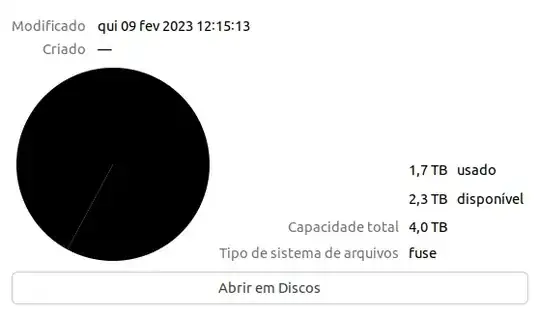I have upgraded to Ubuntu 22.04 and noticed that if I open the Properties window for a disk (not a plain folder) the pie chart intended to show disk usage is all black. On prior versions it used to have different colors for "used" and "free" space.
Testing a clean install on a virtual machine gives the same results so it's not an issue related to the upgrade process. I guess it's related to the theming features added to Ubuntu 22.04.
What could be causing this? Is there an easy way to add the colors back?