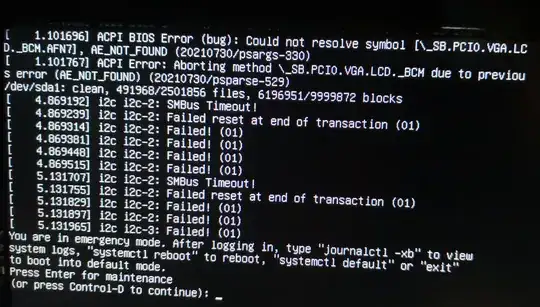I have been reading up on LINUX.org/Ubuntu and this forum about the sudden occurrence of APCI errors resulting in a situation where systems might or no longer boot, the latter being my situation.
What i learned is that itś considered "a problem that usually occurs when new hardware is involved¨. That assumption might be true to a certain extend, however it is NOT true in my case.
I have a desktop from 2014 with an ASUS motherboard with an AMD10 processor and 16GB of Ram (i mean it was previously compatible hardware). The bios is from American Megatrends dated 2013. I started with Ubuntu 14.04 LTS and moved on to 16.04 LTS then 18.04LTS ( which caused a lot of problems so i reinstalled with 20.04 LTS) in June 2022 I reinstalled my PC with 22.04 LTS. I never had any ACPI error during the Boot process.
Since october 2022 my PC has been playing up with ACPI errors during the Ubuntu boot process that flashed by and I couldn´t read and it died around last christmas. worse imho it has killed a 2 TB (3.5") HDD but my system disk an SSD is still working, but i cannot be sure about that.
Before my holidays in september my PC started without playing up, i mean before i couldn´t get a cupper while booting, from october onward i could go away and take a shower while waiting for my PC to boot. I have Ubuntu 22.04 on a stick and it doesn´t matter if I boot from the stick or the SSD it takes time, bloody much time.
So I can categorically deny that the ACPI error problem is linked to new hardware, imho itś linked to the way ubuntu 22.04 is looking at ACPI and i expect an update after june 2022 is the cause of the problem.
my next step is to go back to Ubuntu 20.04 LTS As a test i pout and iso image of the 20.04.1 LTS that i downloaded in 2020 on a disk and booted, and lo and behold no ACPI errors .... this begs the question what happened with the UBUNTU between 20.04.1 and 22.04 that might cause the ACPI boot problems on hardware that was compatible befor the advent of 22.04 ?
One of the solutions is to change the Grub config file and add noacpi, acpi strict or whatrever. but i cannot get that done:
please can someone describe how I can do thias after booting from a flahdrive/usb stick , how I get to that /etc/default/grub file on the SSD, how I can edit it and how to save it , then how to pass it through the grub2 executable from a system that doesnot boots only from a bootable USB stick
Please let me know what info you want about my setup to help you resolve