I just got a new Acer Aspire 5 A515-56 laptop. I'm trying to install Ubuntu on it, however while installing, I keep getting an error message that says [Errno 5] Input/output error.
After reading through similar questions, here are some things I have tried.
- I tried installing Ubuntu 22.04 and Ubuntu 20.04 (I downloaded both iso files from the official website).
- I tried using a different bootable drives (note that both were microSD).
- I tried installing it the "normal way" as well as the "safe graphics" way (as my laptop does have Intel Iris Xe Graphics).
- I tried every combination of "minimal installation"/"normal installation" and "update while installing"/"install third party software"
- I tried using Etcher, Rufus, and Startup Disk Creator to flash the USB drives.
- In the BIOS, I enabled F12 boot and disabled Secure Boot.
- I have tried using different USB ports.
- I tried disabling VMD in the BIOS.
So far everything has led to errno 5.
UPDATE: Here is the output of verifying the ISO:
thomas@computer:~$ gpg --keyid-format long --verify ~/Downloads/SHA256SUMS.gpg ~/Downloads/SHA256SUMS.txt
gpg: Signature made Thu 11 Aug 2022 07:07:33 AM EDT
gpg: using RSA key 843938DF228D22F7B3742BC0D94AA3F0EFE21092
gpg: Good signature from "Ubuntu CD Image Automatic Signing Key (2012) <[email protected]>" [unknown]
gpg: WARNING: This key is not certified with a trusted signature!
gpg: There is no indication that the signature belongs to the owner.
Primary key fingerprint: 8439 38DF 228D 22F7 B374 2BC0 D94A A3F0 EFE2 1092
And
thomas@computer:~$ sha256sum -c SHA256SUMS.txt 2>&1 | grep OK
ubuntu-22.04.1-desktop-amd64.iso: OK
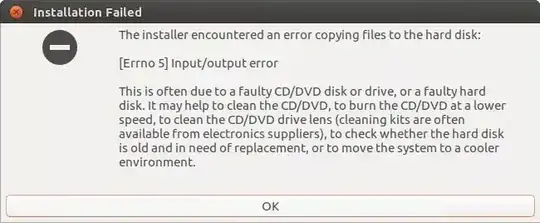
zsync.. Alternative mirror sites can be listed here https://launchpad.net/ubuntu/+cdmirrors though when I use a mirror; I usually download the checksum from the official site for comparison (zsyncdoes a verification at the end, so if it confirmed a valid ISO was obtained I trust that if the install just occurred). ps: no need to feel silly, we're all learning! – guiverc Feb 20 '23 at 05:53etcherorrufusthough – guiverc Feb 20 '23 at 08:10