I found that whenever I leave my laptop idle for a while (no suspend because of Caffeine)it gets stuck and I need to force reboot the system by the power button. I tried disabling all the startup applications, disabling and even uninstalling the extensions which appear on syslog, etc.
I enabled a system monitor extension and I found whenever I leave the system idle, RAM usage is getting higher until everything gets stuck. So, before I lose control of everything I used system monitor and found that Gnome-shell is using 2.3GB RAM!
I restarted the shell (alt-F2 then r) and the RAM usage reduced down to 237MB.
using tail -f /var/log/syslog gives me errors like this:
gnome-shell[4646]: #0 5572a9982f20 i resource:///org/gnome/shell/ui/dateMenu.js
and using pmap pgrep gnome-shell | grep -v -i deleted > /tmp/gnome-pmap1.dump will give me errors like this related to the calendar:
2057: /usr/libexec/gnome-shell-calendar-server
Using memstat (mentioned here I found that the problem is mostly made by chrome_crashpad_handler and when I kill this process everything is fine. but I dont know how to disable or totally remove it, and I dont know what it is at all!
Before-after picture is attached.
P.S. Ubuntu 22.10, Gnome 43.1, X11, on a Dell thinkpad Inspiron 7348: 4GB RAM, Core i5 CPU, Intel Graphics
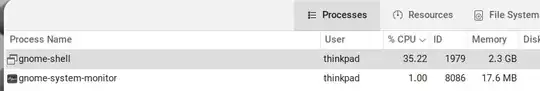
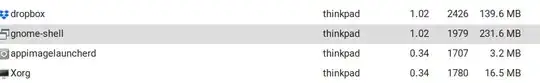
toporhtopin terminal and sort by memory usage, and you might also want to set it to tree mode which will indent child processes making it easier to view. The subprocesses of gnome-shell should be shown, if not then it could be a memory leak. In that situation you might want to look at this question. – Maximilian Ballard Feb 22 '23 at 22:36~/.config/google-chromewithrm -rf ~/.config/google-chromeworked. – karel Feb 23 '23 at 22:02