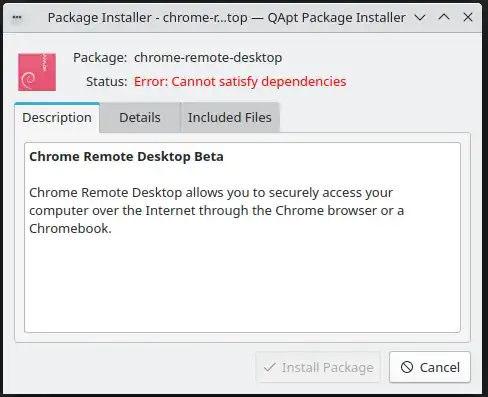I'm trying to setup VNC with SSL (or other encryption) for remote access.
(I don't need VNC in particular; that just seems like the the most common way of doing this. I'm open to other solutions.)
I installed x11vnc:
sudo apt install x11vnc -y
x11vnc -storepasswd
x11vnc -auth guess -forever -loop -noxdamage -repeat -rfbport 5900 -shared -usepw
Run that way it works well, but my VNC client (on Windows; I tried both VNC Connect and tightvnc) complains that the connection is not encrypted. I need a secure connection.
But if I add -ssl to the x11vnc command line, I can't connect at all and the client says it can't connect with "your chosen security setting".
I've Googled a lot and am stuck.
FWIW I also:
- Tried installing Chrome Remote Desktop by running
chrome-remote-desktop_current_amd64.debdownloaded from Google. I get "Error: Cannon satisfy dependencies":
- Installed xrdp; can't get past a completely blank screen with that.
I'm on Kubuntu 22.04 LTS.