I updated my Kubuntu from 21.04 to 22.04 and then updated it. Here is a screenshot with the list of updates:
It installs everything and then demands to restart. When I'm trying to reboot the system it just stuck on motherboard logo. I had to restore the system using timeshift
What should I do to update, or should I skip these updates altogether somehow?
----- Update 04.03.2023 ----- Today I tried to start system after shut down and it stuck on the same motherboard logo. I didn't even install any updates before this. However
However, as user535733 suggested, I booted from USB drive and run boot-repair. The only thing that did is allowed me to select OS version before going to the same motherboard logo. Had to restore system from Timeshift backup again
Boot-Repair generated this link
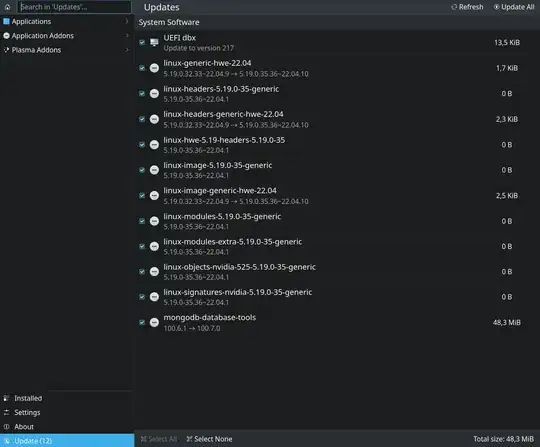
22.04is latest LTS version, so it is strange it is considered EOL release – Alexander P Mar 02 '23 at 02:4422.04successfully, but later I updated modules from software update center (Discover on kubuntu), the list is on the screenshot. And after that it asked me to reboot and just stuck on motherboard logo screen – Alexander P Mar 02 '23 at 03:00sudo do-release-upgradecommand, I just installed a new version22.04using usb boot drive – Alexander P Mar 02 '23 at 03:23