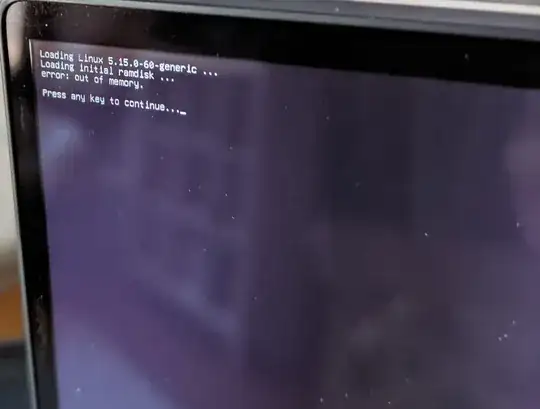I had the same problem after updating to kernel 5.15.0-67, ignored it for a while because I could still boot with 5.15.0-60, but when I got another kernel update which installed 5.15.0-69, for some reason 5.15.0-60 couldn't boot anymore either, so my laptop was bricked and I had to fix it from an Ubuntu Live USB stick. Unfortunately boot-repair did not work for me, when I ran it from a Ubuntu Live USB stick, it did not have any "suggested repairs".
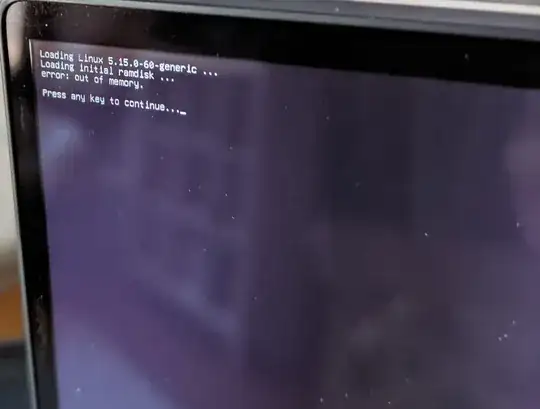
From reading this bug tracker comment, I believe this is the explanation for the "out of memory" error:
Grub attempts to read the initrd into a memory location that is too
small.
This issue is caused by a combination of several factors:
- Grub not setting aside enough space for the initrd in memory and not at the right location,
- Initrds having grown due to holding more modules and more firmware. This is especially the case with the nvidia proprietary driver.
- Typical screen resolutions and their associated buffers in memory having increased.
Note that the comment linked above also provides some ideas for workarounds. I will provide a full summary of the steps that fixed it for me in the hope this is useful for someone else.
The solution was found by piecing together several other Stack Overflow answers which are referenced in every step.
System setup
I have a Dell XPS 13 9380 laptop running Ubuntu 22.04.2 (upgraded from 20.04 which was originally installed some time in 2020).
The steps assume that your setup is similar to mine, namely:
- Your hard drive is connected through an NVM Express port and therefore the partitions are named
nvme0n1p1, nvme0n1p2, nvme0n1p3
- You are using LUKS disk encryption
Steps to fix
Mount encrypted LUKS partition
sudo cryptsetup luksOpen /dev/nvme0n1p3 nvme0n1p3_crypt
See Mounting encrypted LUKS partition from Live CD.
Mount stuff in /mnt and chroot
This is required as a preparation step, so that changes can be applied to the system on disk, rather than to the Live boot system.
sudo mount /dev/ubuntu-vg/root /mnt/
sudo mount --bind /dev /mnt/dev
sudo mount --bind /dev/pts /mnt/dev/pts
sudo mount --bind /proc /mnt/proc
sudo mount --bind /sys /mnt/sys
sudo mount /dev/nvme0n1p2 /mnt/boot
sudo mount /dev/nvme0n1p1 /mnt/boot/efi
sudo chroot /mnt
See
Change initramfs.conf and update-initramfs/grub
Edit /etc/initramfs-tools/initramfs.conf and set these 2 options (or just 1 of the 2, see below for more information):
MODULES=dep
COMPRESS=xz
Then run the following:
sudo update-initramfs -c -k all
sudo update-grub
Which initramfs.conf change actually fixes it?
On the Ubuntu bug tracker, #1970402, the reporter mentions:
After upgrading to 22.04 system is unbootable because of "out of
memory" error when loading initial ramdisk. I was able to fix it by
editing /etc/initramfs-tools/initramfs.conf and changing
configuration to:
MODULES=dep
COMPRESS=xz
RUNSIZE=15%
Not sure which one helped, but I can test it if needed.
Well, I tested, and these are the results in my case:
- Setting
MODULES=dep (instead of default MODULES=most) fixes the issue
- Setting
COMPRESS=xz (instead of default COMPRESS=zstd) fixes the issue
- Setting both
MODULES=dep and COMPRESS=xz fixes the issue
- Setting
RUNSIZE=20% (instead of default RUNSIZE=10%) does not fix the issue