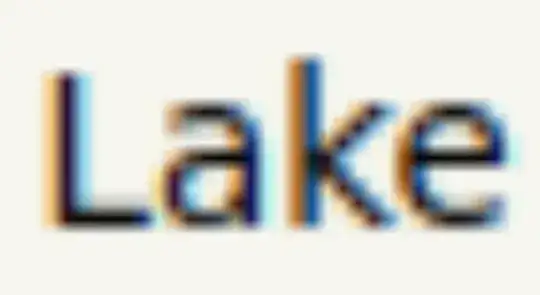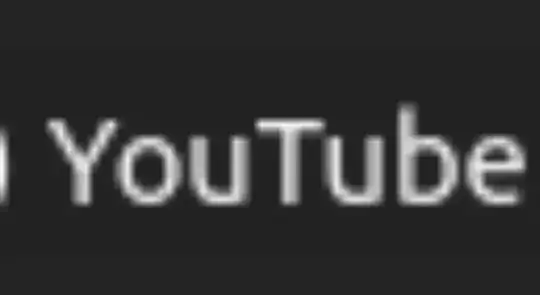I am running Ubuntu 22.04 on a Lenovo Slim 7 laptop. All works fine. But on external monitors, below a certain font size, Firefox insists on aggressive sub pixel rendering which bleeds RGB all over the place and makes even the most staid website look like a kaleidoscope. How do I turn this off? I would like to keep full-pixel anti-aliasing on though.
I think sub pixel anti-aliasing is on system wide, because I can see tiny bit of colour bleed on other places in Gnome and in other applications, but only on very small fonts:
normal size font
small size font
I'm quite happy with full pixel anti-aliasing as per the normal font size above, but I'd live with "mild" sub pixel rendering as per the bottom screenshot of a ruler in Gimp if I have to. But in Firefox it's particularly awful so I want to get rid of it however I can.
I don't know if I'm supposed to remove sub pixel rendering system wide, and hopefully Firefox will obey that, or if there is something extra in Firefox that also needs to be done.
Please note that I have already tried old answers and they don't work, with errors such as No such key "hinting".