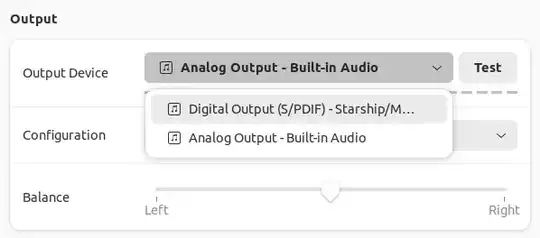I've been using Ubuntu 22.10 for quite some time, my HDMI/Display port audio always worked until yesterday when it suddenly stopped working.
I guess some automatic update happened and now the driver can't be recognized by the system anymore, I did some researches and I found this command to give me my installed devices:
lspci -vk |perl -lne 'print if /Audio/ .. /^[\w]*$/'
This is the output:
Subsystem: Tul Corporation / PowerColor Baffin HDMI/DP Audio [Radeon RX 550 640SP / RX 560/560X]
Flags: bus master, fast devsel, latency 0, IRQ 68
Memory at fce60000 (64-bit, non-prefetchable) [size=16K]
Capabilities: <access denied>
Kernel driver in use: snd_hda_intel
Kernel modules: snd_hda_intel
09:00.4 Audio device: Advanced Micro Devices, Inc. [AMD] Starship/Matisse HD Audio Controller
Subsystem: ASRock Incorporation Starship/Matisse HD Audio Controller
Flags: bus master, fast devsel, latency 0, IRQ 70
Memory at fc900000 (32-bit, non-prefetchable) [size=32K]
Capabilities: <access denied>
Kernel driver in use: snd_hda_intel
Kernel modules: snd_hda_intel
As you can see the first audio device is my monitor connected to an HDMI port it is correctly recognized by the kernel, but it doesn't show to me on the output device option on the system:
Any suggestion how I can fix this?
Thanks.