I had some problems with apt_pkg and I entered some commands that I found with Google in the terminal. I think it was about Python, because I now have a non-default Python version. My Python version is 3.11 and pip is OK. I can't use add-apt because I don't have apt_pkg and I tried to install it but it didn't work and I entered some codes like this sudo apt update && sudo apt upgrade, but they didn't work. Can you help me install the desktop?
Asked
Active
Viewed 32 times
0
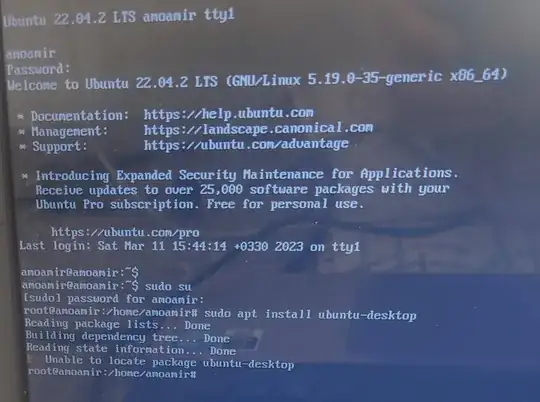
apt remove...look carefully at what you are removing before saying yes...make sure you aren't removing stuff you want like desktop. Don't remove stuff you are about to reinstall. Ever. Useapt install --reinstallinstead. And never never never remove or even change the main version of python from your system. – user10489 Mar 11 '23 at 13:45/var/lib/apt/lists/? If so, you will need to runsudo apt updateto repopulate it – steeldriver Mar 11 '23 at 15:11~/.bash_historyfile to discover exactly what commands you ran, and their order. Add that information to your question above. – user535733 Mar 11 '23 at 15:38/var/log/apt/history.logfile to discover exactly what packages were removed and when. Add that information, too. – user535733 Mar 11 '23 at 15:40