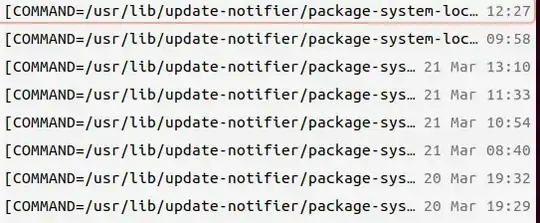It seems to me that software updater is running several times a day (Ubuntu 22.04).
This consumes CPU and network resources, possibly at times when they are needed for more important things.
The run setting is set to Daily. It should only run once a day.
How to make this happen?
Edit:
This question is not about managing the time of the day that software updater runs.
It is about seeing several messages during the day saying "your system is up to date", which I interpreted as software updater running many times a day.
I have gone and looked at the system logs for the past few days, and it seems that software updater is actually only running once a day.
But what seems to be running several times a day is this apt news service.
So does this service generate such a message for the user when done?
Edit 2:
Another possibility is that this is something to do with the ESM cache update service.
See below the log entry runs for update-notifier over the past days: