I don't mind wiping all data.
I have looked up similar issues but can't really find anyone in my situation. Many answers assume I can enter grub menu, others assume you can access the live USB, and others assume you have a password for root. I can't do any of those three. I have had this problem for a year.
I'm running Kubuntu. When I try to boot from the live USB to reinstall latest Kubuntu 22.04, I get this error, even though I haven't got a floppy disk on this PC.
I have the password of the only of user in the system if that helps, but it is not on the sudoers group. And I keep getting the message this incident will be reported. By now I don't know if I have ever set up a password for root or if I have forgotten it. I'm not dual booting in this machine. I can't access grub menu either since when I press Shift or Esc on booting, grub menu is not displayed.
Since I can't access sudo, I can't update the system.
This is the boot menu.
I don't know which of these option to choose to boot from the live USB.
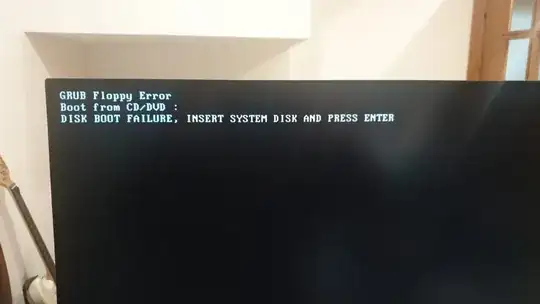
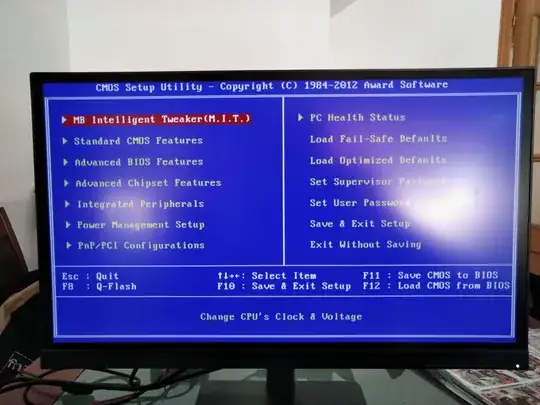

grubmessage highlights GRUB at least tried to boot in my opinion meaning... My 2c (having no experience with the error myself such it's what I found online only) – guiverc Mar 25 '23 at 10:03