My alsa info: http://alsa-project.org/db/?f=7e9f9a1f69861ac557a0697fb0dd528adace00d1
My Acer Aspire 3 laptop has a combo jack (both headphones and mic) so when i plug in my headphones (tried multiple headphones razer+other brands) only the headphones work, the mic does not.
i show similar post here My microphone is not working but when i try to reset jack it just gives error. see screenshot 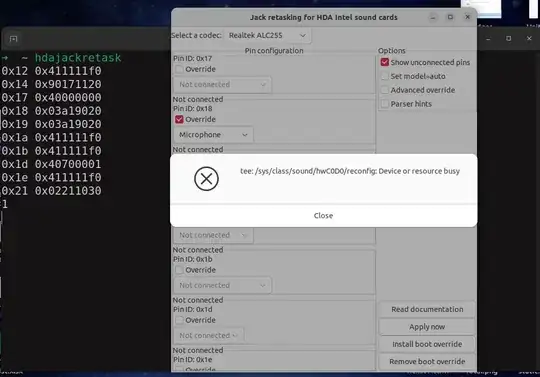
also after shutting down system applying settings hdajackretask pavucontrol shows following input devices but still no sound using headphone mic. 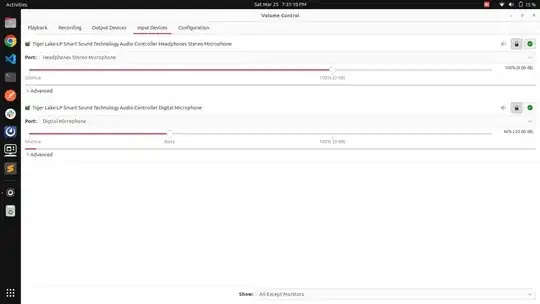
I suspect i need to do other changes or some other issue with my settings also i am using ubuntu 22.04 so is there any other changes i need to make or some other pins apply based on my sound card ?